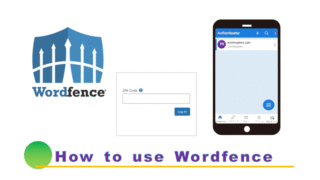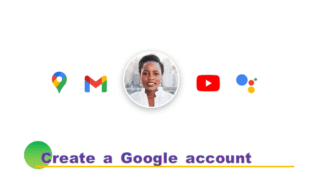I can’t catch the mean !!!
I don’t know them at all, so I’ll try googling. Then …

A dynamic page is that loads site data in every access.
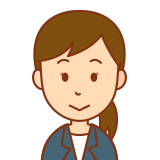
How is it different from the homepages before ?

It is like. . . page is a static site, and post is a dynamic site. By resposive CMS, you don’t need to create two same sites for PC and mobile. Even it can increase the viewers !
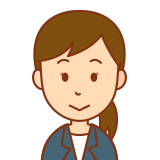
Wonderful! I can create a site much easier.
—— You have to read such explanation that you cannnot understand endlessly (^_^;. Moreover, you will be blown into a lie ( in the example above, WordPress is all dynamic pages ).
Even when you tried to use WordPress, it’s hard to understand how to operate it. I took a month to put a menu bar on my site. That’s a problem before making money by affiliates.
Therefore, I would like to omit detailed explanations on this homepage as much as possible, and just focus on one point — how to build a site with low cost. The image is to build it for free as much as possible, and then move to a paid version after we can make money.
My Using Computer

Operating Environment
PC : GEEKOM Mini Air12
Processor : Intel N100 ( 4 core )
Mounted RAM : 16GB
VRAM : 128MB
Storage : SSD ( 512GB )
OS : Windows11 pro
Office software : Microsoft 365

Internet Envionment
Provider ( ISP ) : not tell you (^_^;
Line : Optical communication (10Gbps )
Web Hosting service : not tell you (^_^;

HP Creating Environment
Web application : WordPress
Theme : Cocoon
Security measures : Microsoft Authenticator, Wordfence
Recently, MiniPC is superior to used PCs, at the points of cost and spec. I can recommend MiniPCs to you.
I chose WordPress as a homepage builder because it is highly freedom. It may be bundled as free, if you use Web Hosting Service. Very useful.
I’ve been making my own site for about 8 years, from these experiences, I think it that making a homepage is not depended on knowledge but feeling. Knowledge can be managed by searching the internet easily.
If you can create a homepage with ” feels ” rather than ” thinks “, I’m sure you can make your homepage better.
— Build a homepage as you feel, then think about the plugins which required for this expression later.
I hope this site will help you create such a homepage.
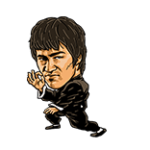
Don’t think. Feel.
If you feel this article “Like!”, click the ads below ⇩⇩
Your click makes my affiliate income. It motivates me (^^;.
If you give a tip ——





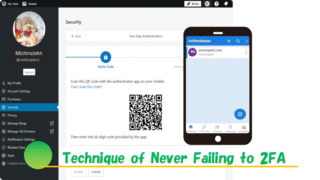
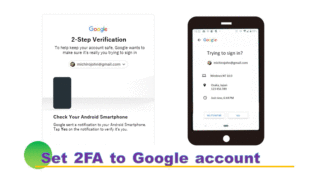
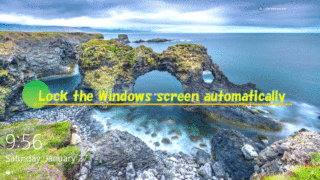
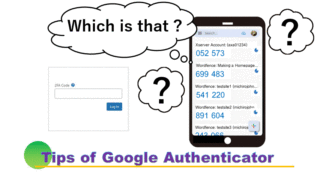

-e1-320x180.gif)