 Advance Preparation
Advance Preparation Settings of Bluehost Site
Site setting of Bluehost.com. It collaborates with Jetpack, the security depends on it. Stagging a site is excellent for rewriting a site.
 Advance Preparation
Advance Preparation  Advance Preparation
Advance Preparation 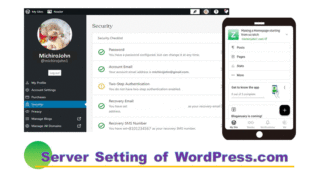 WordPress Recipe
WordPress Recipe  PC Recipe
PC Recipe 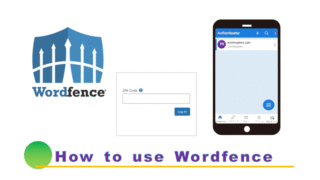 WordPress Recipe
WordPress Recipe  PC Recipe
PC Recipe  Monthly Reports
Monthly Reports 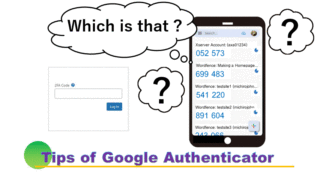 PC Recipe
PC Recipe 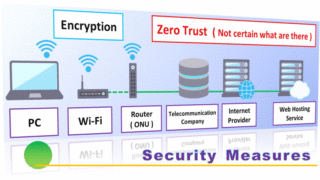 Advance Preparation
Advance Preparation 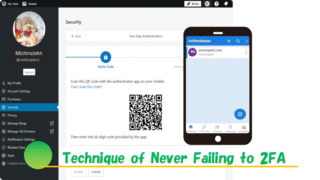 PC Recipe
PC Recipe