Income and Expenditure in November 2024
| carryover money | 45,544 yen▼ | details__ |
| internet charges (mon) | 1,100 yen▼ | 36,300 yen▼ |
| domain acquisition fee | 0 yen_ | 1 yen▼ |
| domain renewal fee (1yr) | 0 yen_ | 4,198 yen▼ |
| buy plugin | 0 yen_ | |
| buy software | 0 yen_ | |
| affiliate income | 0 yen_ | |
| surveyance costs | 0 yen_ | 5,045 yen▼ |
| total | 46,644 yen▼ | 46,644 yen▼ |
Nothing changed specially. The situation is on steady deficit (^^;.
In my personal life, I’m on steady deficit so that I was a Buddhist at Christmas, and at New Year, I will be a Christian.
At the end of year, it’s my tough time for paying the mortgage.
As same as this website, it’s a battle how much I could cut off the costs (-_-).
Opps, the number of page views had exceeded 30.
I had made a good thing too much. . .
Start monetizing as soon as possible !
The Deteriorations in the world 2 — Excel matters
I’ll criticize anything without any regards for the developers in this series.
This time, it is Excel.
“Place in Cell” —— Who uses this function ?!
I can’t help using without mistaking.
—— To think so, I gradually can use it without mistaking.
In the past, I used to dislike the Office ribbon ( the cascade tiles ) because it narrowed my working space. But now, it becomes hard to work without using it. It can quickly bring up the settings menu on the right side. In the past, it was quite a hassle to find the function that I wanted from the pull-down menu. It’s same as when using a free software like GIMP. There are too many functions to find (^^;.
Microsoft Office is organized the functions well in this ribbon.
It becomes hard to narrow a space between the lines though.
We have to right-click and bring up “Paragraph.”
In Microsoft Word, it’s just okay to press “Paragraph” on the ribbon.
It doesn’t work on Excel somehow.
Excel as an Image Editor
Actually, Excel is even excellent as an image and text editor. I don’t use Word for a text editor. And after Paint 3D is gone, I’ll use Excel for deleting the background.
Paint 3D is lighter and better though.
Excel and other Office programs have the image editor as standard, so it is helpful for changing the brightness and sharpness of an image. It is just a click.
Excel can express my weird brain as itself, it can place many images in the same window. It’s a troublesome to switch windows every time. It’s easier to edit than other image software. I’m a man cannot understand the complicated layer which has many sub-layers, so Excel is extremely useful. It’s just okay to use the group objects as the layers.
Actually, I cannot understand what to do with GIMP etc.
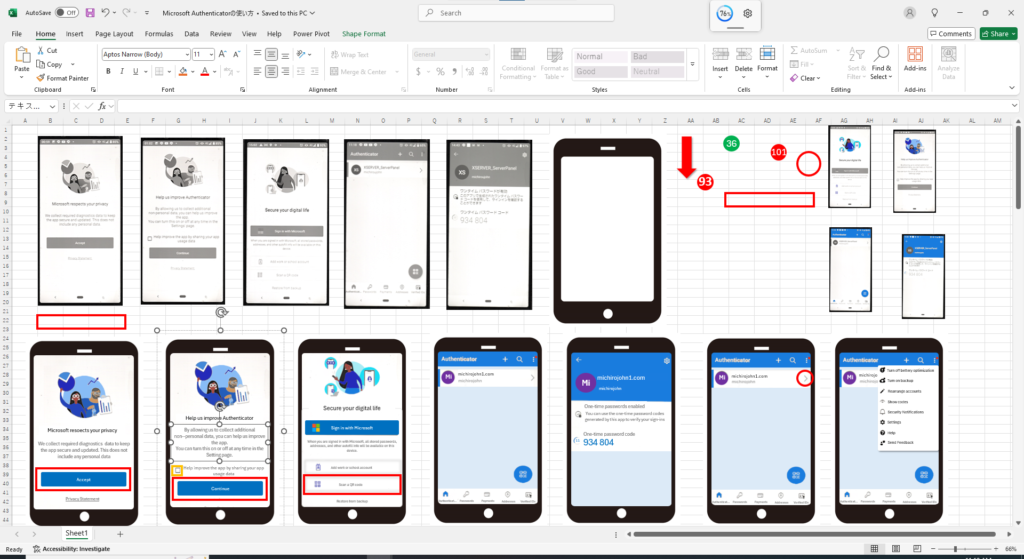
To say a complaint, it gradually turns into a compliment (^^;.
There is a software which has worth paying for.
End.
If you feel this article “Like!”, click the ads below ⇩⇩
Your click makes my affiliate income. It motivates me (^^;.
If you give a tip ——

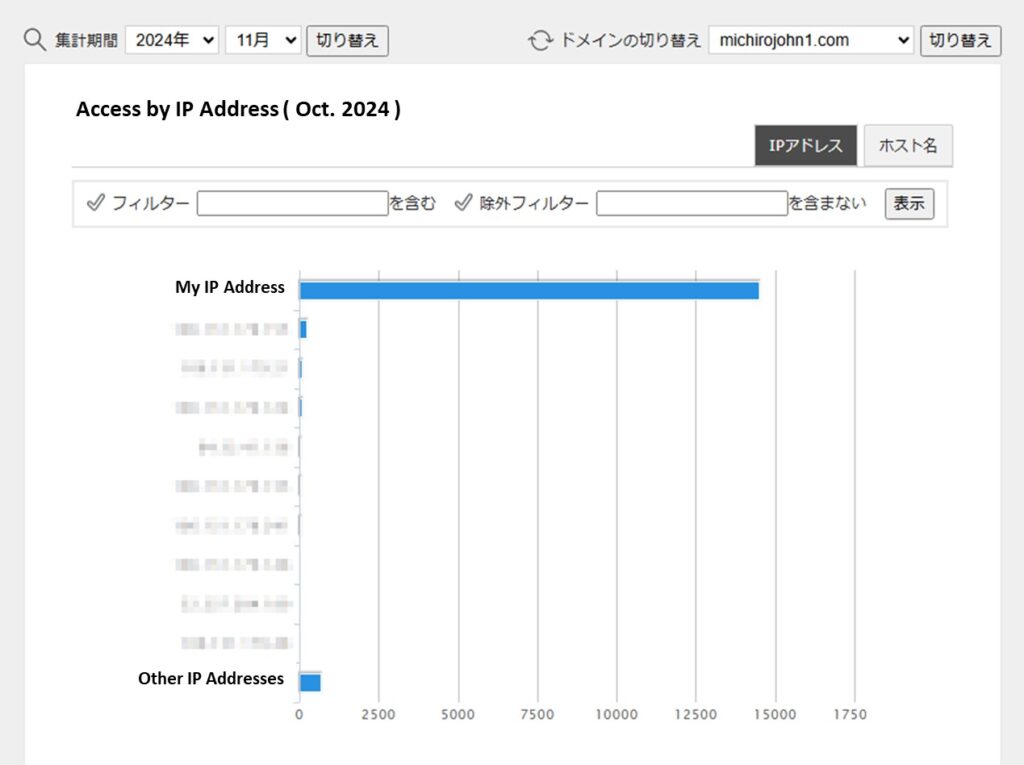
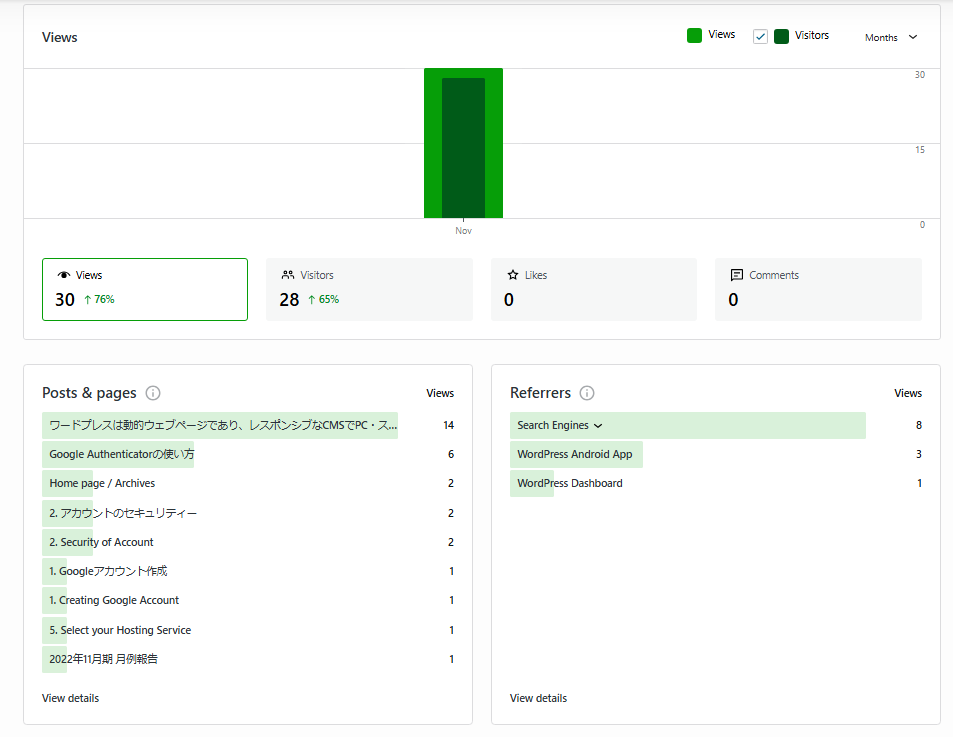
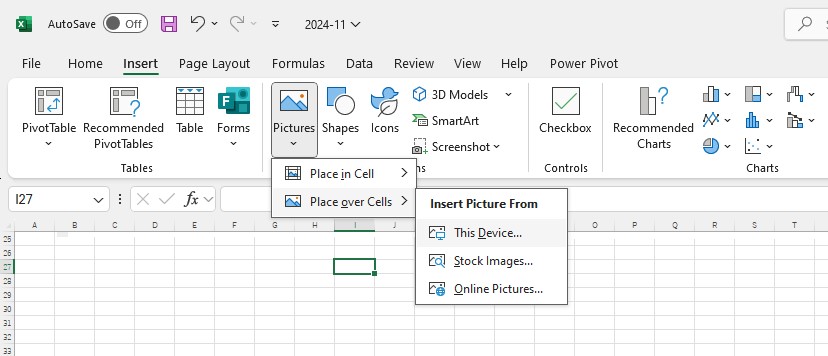
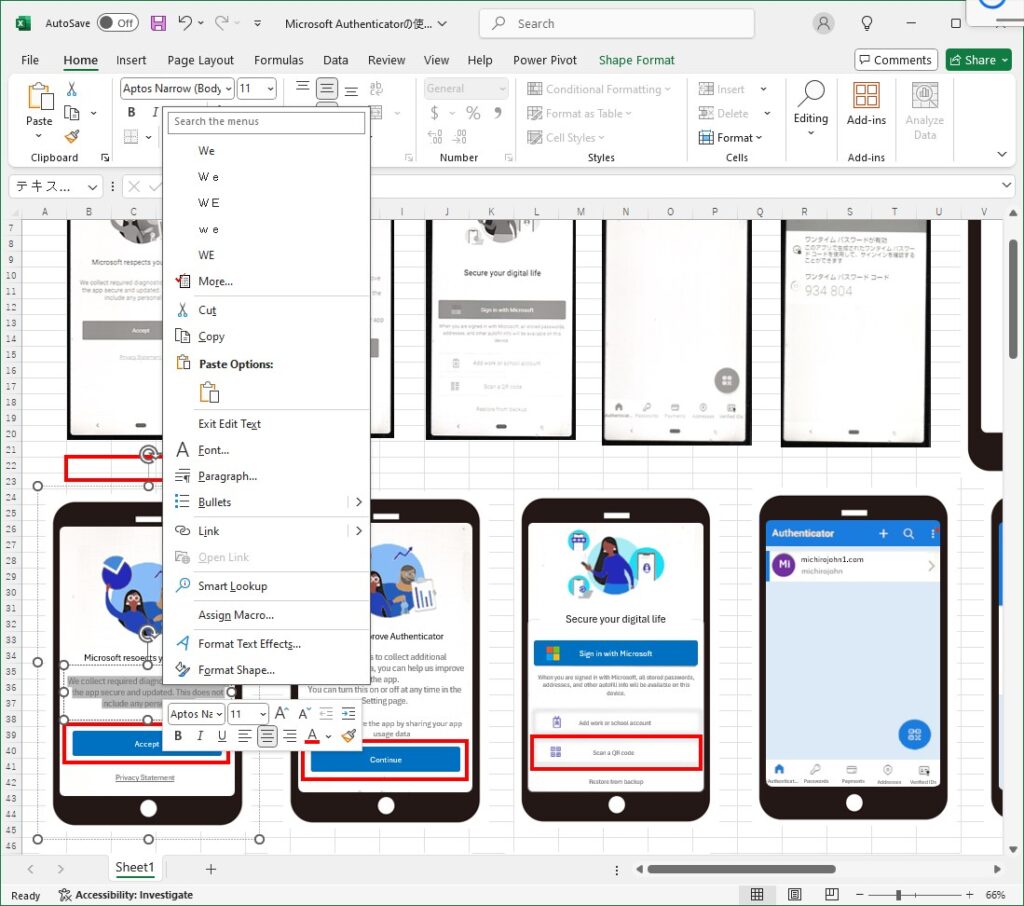
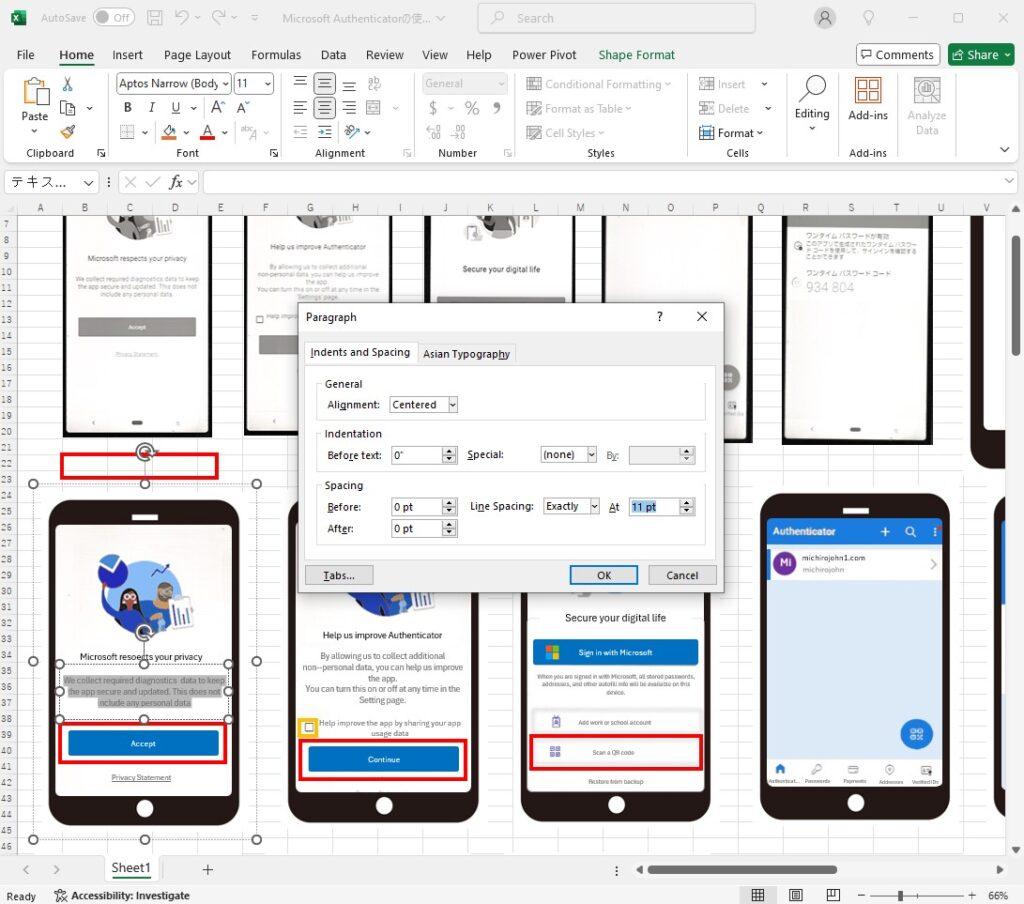
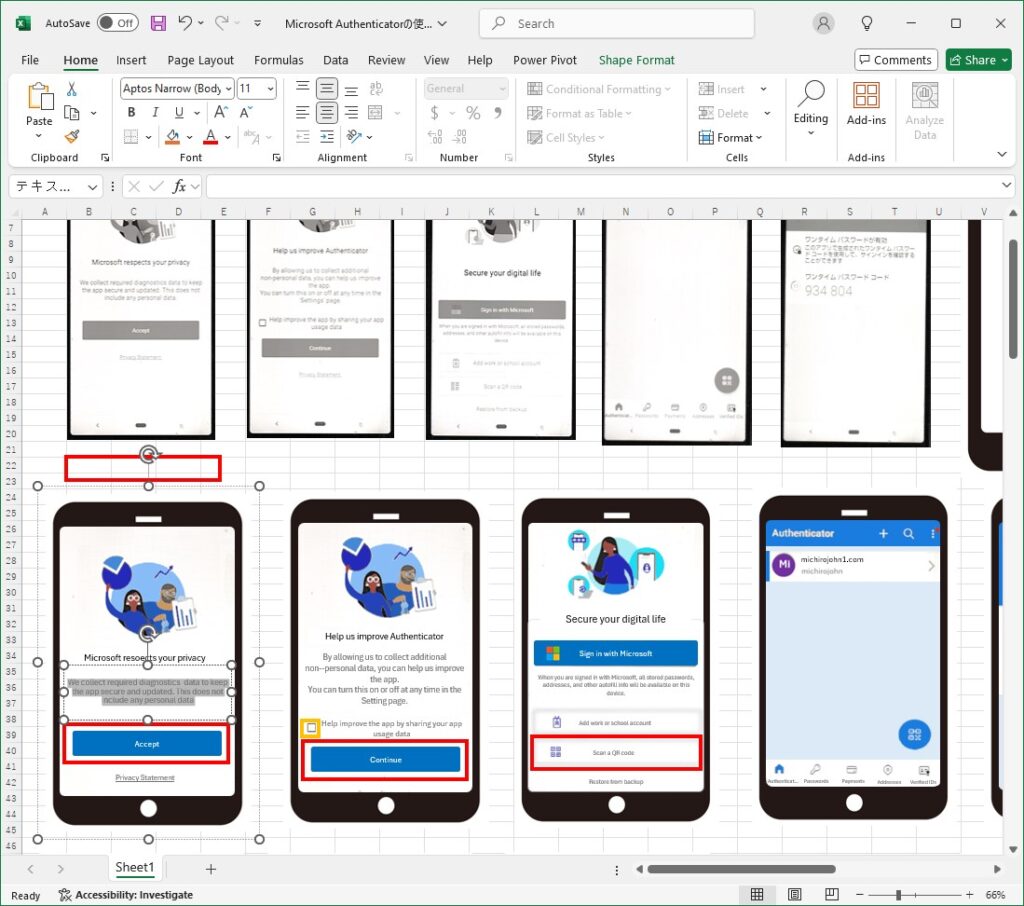
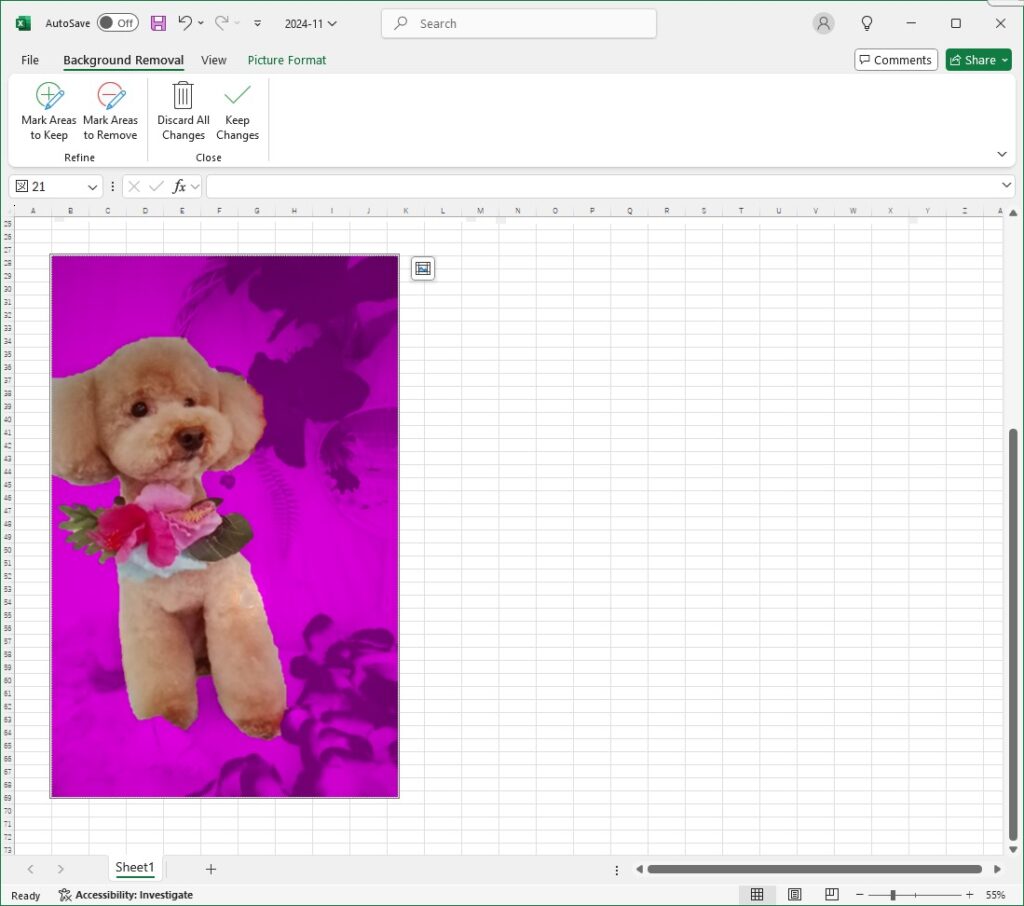
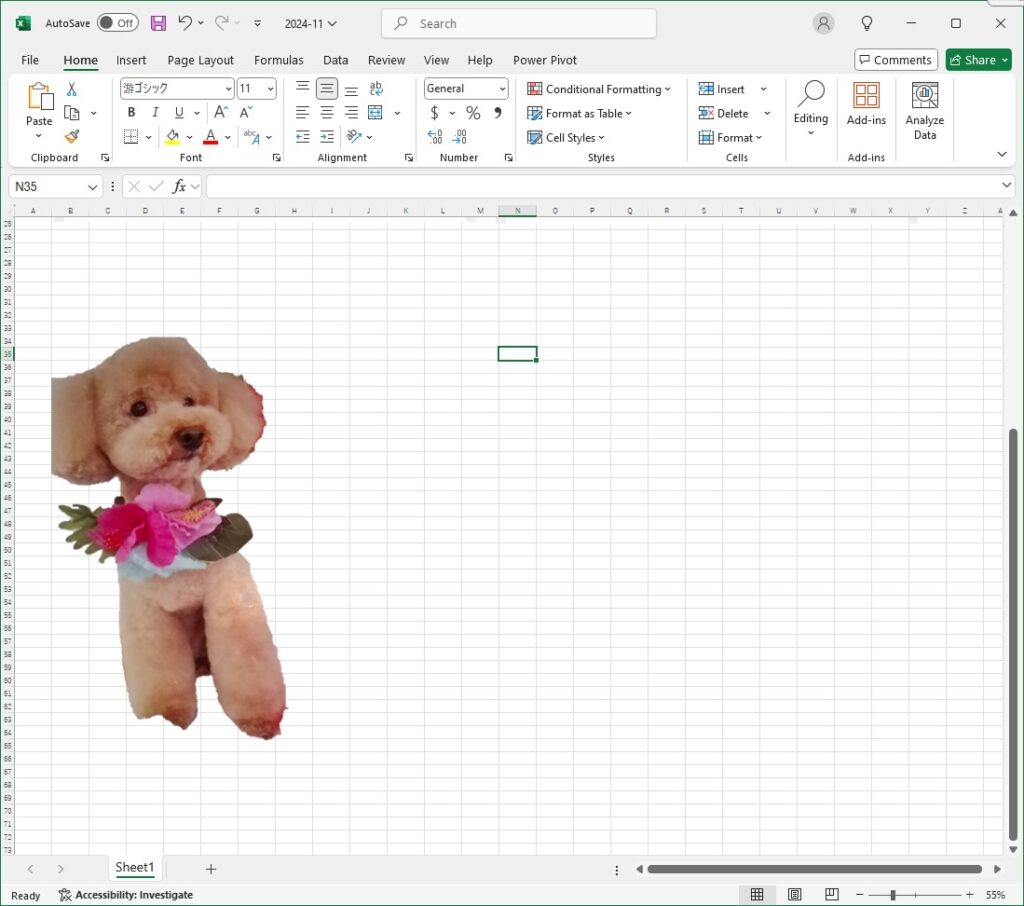
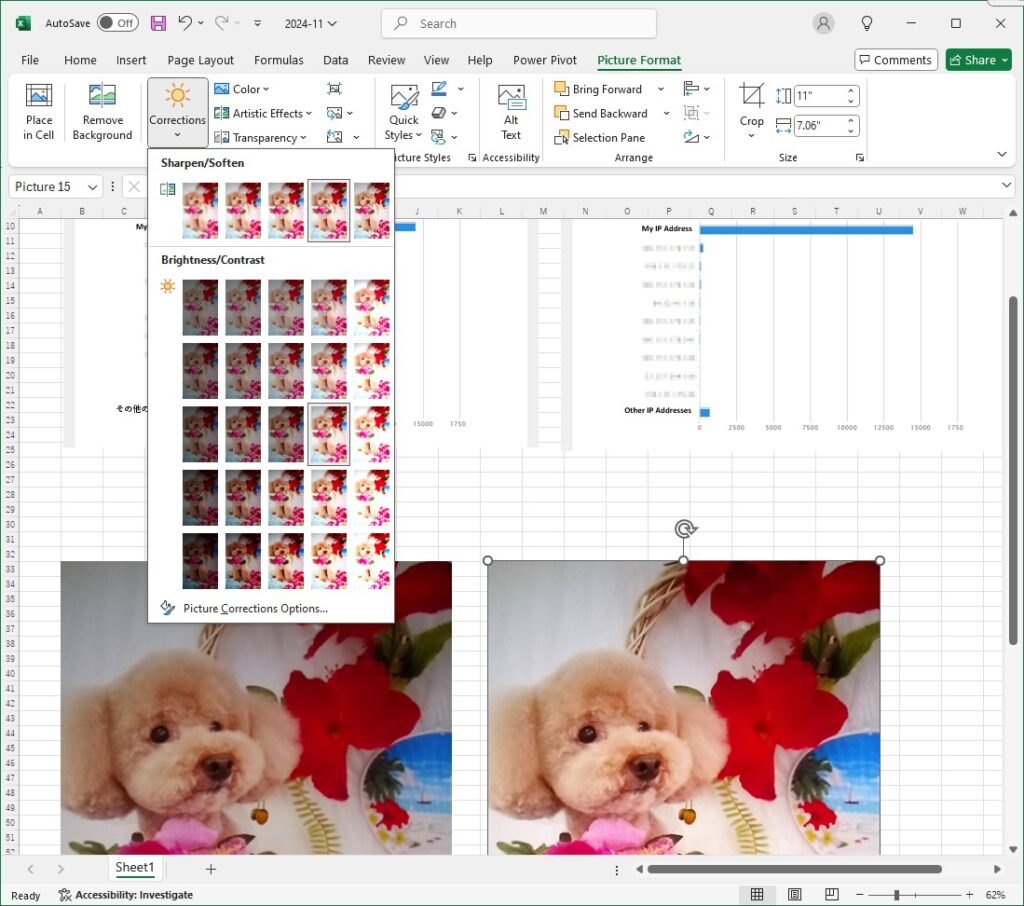
Leave a comment(コメントを残す)