Select a Web Hosting Service to run WordPress. Broadly speaking, there are WordPress.com and another WordPress which is installed on Web Hosting Service ( self-hosted WordPress ). It cannot be understandable for the difference at first, even using Google search (*_*).

Use AI ( copilot ) for your unknown, bow!
Difference from WordPress.com
WordPress.com is a cloud (internet space) provided by Automattic , a company that produces WordPress . It is easy to use up because it is specialized for WordPress. But the fee is a bit expensive.
Other WordPress uses an internet space which is called a ” Web Hosting Service “. In there, use a self-hosted WordPress. The cheaper the fee, the more you have to do yourself. However, you may be able to get one or two original domains for free forever (WordPress.com is free for one year).
If you want to use WordPress, these two options are only ( there is another way exactly, but it is extremely difficult ).
WordPress.com can create a homepage for free, but it cannot use plugins for free. WordPress without plugins means to create a cheap homepage than other web applications, so you should move to a paid plan ( business plan or higher ).

Business plans are a bit expensive ! High security however
My recommendation is to select “Web Hosting Service” at first. In fact, monetization is supposed to depend on the content, so there is no need to think about it first. You can move your site to WordPress.com later. If you don’t think about monetization ( or if you think about monetization after ), Web Hosting Services are definitely recommended.
Criteria for selecting Web Hosting Service
The points of selecting web hosting service that I think are below.
- 1. The system itself is about 200MB
- 2. How many sites can it create ?
- 3. Is there CDN ?
- 4. Is there 2FA ?
- 5. Is there file manager ?
- 6. Is there backup ?
- 7. Is there staging ?
—— The fees are similar, and can’t find the difference of viewing speed on every service. I think it cannot find whether it is good or bad, just from the machine spec. So you should know the details firmly.
The system itself is about 200MB
The system of WordPress is just about 200MB. Very light system.
In this homepage, the system itself is 215MB, and then is over 300MB installing a lot of plugins. The plugins themselves are also made light, with the all-in-one plugin “Jetpack” at about 50MB, the security plugin “Wordfence” at about 15MB, and the file manager “WP File Manager” at about 16MB. Most plugins are no larger than 10MB.
So it’s okay to install dozens of plugins without worrying about storage capacity.
But other problems will arise (^^;.
The conflicts between plugins are more likely to occur. Sometimes, the page display may become slower, the display may become strange, or setting changes may not be reflected on the page. It is a bigger threat than computer viruses in WordPress.
It’s a professional for how much plugins are reduced.
So, even if you choose a plan with 1GB of storage, it won’t be an immediate problem. If you run out of storage, you can upgrade your plan or purchase additional storage. I used 25GB in 5 years. That’s 5GB per year. Although I used a lot of images and videos on my sites. If you have 10GB of storage, it’s hard to use up all soon.
How many sites can it create ?
When you sign a contract with a server, the domain you are given at first is the initial domain, and you can create only one site (homepage).
There are two types of domains: the initial domain and your own domain. There are also subdomains, which are like child sites. The number of sites you can open is likely to be the number of subdomains per domain.
At first, you may think that one or two sites will be enough, but as soon, you want the more. Therefore, it’s good to check how many sites you can create.
It’s best there are such words like ” Number of domains: Unlimited “. You can create as many sites as you want. But it is a bit expensive plan. And be careful about when using WordPress.com. You can increase the number of original domains by purchasing them in there, but I cannot understand how to create subdomains (^^;.
It may be that the number of sites is added the number of subdomain by every domain ( primary domain and original domain ).
Is there CDN ?
CDN means ” Content Delivery Network “. It sends the content of your site ( or the link of your site ) to its data centers around the world, then increases visitors and viewing speed. It is considered to be important for monetization.
CloudFlare is considered the best, and Google is the next.
It’s based on speed.
However, no server does not pool your site for free, so if you want to use it with full potential, you have to pay the cost. It looks quite costly, so I don’t pay for it now. The setup is also complicated (^^;.
But it would be nice to be able to use a CDN. Some servers allow you to connect to CloudFlare with just a press.
It’s a free version of CloudFlare however.
By the way, WordPress.com also has a CDN function, which is available with the Business plan or higher. Jetpack has many advantages, such as being able to link with Google Analytics, so it might be the cheapest one.
If you think about releasing to the world, consider to use CDN.
Is there 2FA ?
For the security, it’s just fine if your server has “login attempt limit”, and make your password 12 or more digits long. This login limitation can prevent from hacking usually. All hosting services, including WordPress.com, have it, so it is supposed to be enough.
However, it will not prevent hacking if your ID and password are leaked. So setting a one-time password is more effective for security.
You can use something like Google Authenticator.
Some servers may not support Authenticator, so be sure to check.
Free Web Hosting Services cannot set 2FA supposedly.
WordPress.com is best in this regard. Once you have successfully completed 2FA using Authenticator or others, you will not be required the authentication again. It’s a passwordless environment. You can use WordPress as like using smartphone apps.

Ask AI ” How to set up 2FA for (server name) ?”
Is there file manager ?
WordPress.com does not have this.
Some hosting services do not have a file manager.
To tell what will happen for that, you don’t have any countermeasures for when a hacker destroys your site or when you cannot access your site by the malfunction of plugins. You cannot recover it from the file manager. Even if you installed a file manager as a plugin, it cannot be used when you cannot access your site. If your server has a file manager, you can recover it from outside.
However, as the file manager of Web Hosting Service allows external access using FTP software, so it’s better to have high security. If you set up 2FA using Authenticator or others, you can prevent the remote operation by using FTP software.
There are some risks involved, it’s not absolutely necessary.
It’s the one be sure to set up properly (^^).

Normally, disabling file manager is one way, bow !
Is there backup ?
It is supposed that any Web Hosting Service can take a backup. WordPress.com also offers a backup by buying the backup option of Jetpack or by purchasing the business plan or higher.
If you set up high security, hackers rarely can destroy your site. Therefore, the main purpose of backups is fixing the malfunction of plugins. Whether the creator intends it or not, many plugins can suddenly stop working or display strangely. So when you discover it, you have to restore the files before the day it occurred.
Also, when you set the plugins to update automatically on the site you finished making, one day the site suddenly stopped displaying! —— This situation can happen. Most server’s backup has a time limit, so if you don’t notice it within the time, the site will never come back (*_*).
The server where backup is optional, the cost of backup will be included as the fee.
Is there staging ?
“Staging” is a great feature that allows you to create a clone site and then reflect its contents on the real site. It’s a useful feature when you want to change the content of your site all at once.
It’s good to choose it that has this feature.
The staging function is also useful for checking the plugin’s malfunction. Check each plugin one by one with manual updates, and then, there are no problems, update them to the live site. If you are only using it to check for plugin problems, it’s just okay to use a free staging plugin.
This is the one installing later. Because the same function is available on plugins.
Recommended Web Hosting Service
There is no server that meets all my criteria (^^;.
Is my wish too high?
My wish is only a server which just costs 10 dollars per month, has high security, is password-less, has a file manager, can be announced to the world by CDN, can be staged, can save backups manually, and has the storage of 100GB around. If there, I can get along forever (^^;.
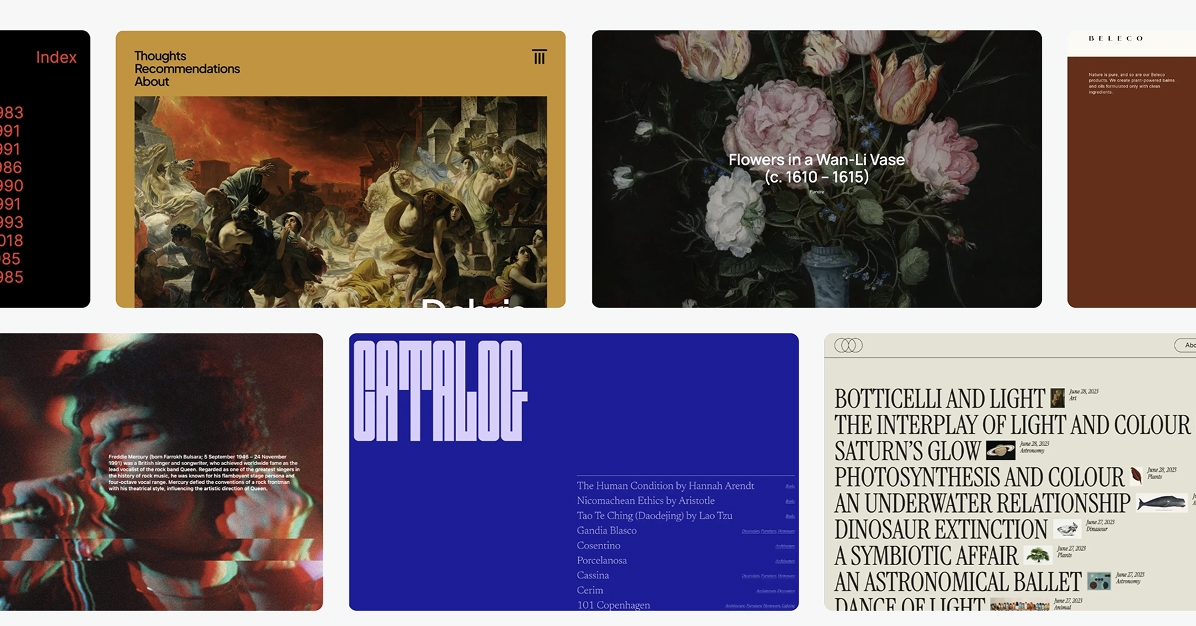


Please tell me other specialized services, if you know.
WordPress.com is a passwordless environment with high security, and is recommended for everyone. If you choose the Business plan or higher, Jetpack will report the unauthorized access even. In order to use plugins, you have to choose the Business Plan or higher. It might be said that WordPress can be started from these paid plans. Therefore, the cost is a little higher than other servers.
SiteGround.com has an excellent WAF (Web Application Firewall) on the server itself. It has high security with the lower cost than WordPress.com. Support for affiliates is also substantial, and it has an original blog, so your site will be introduced for free. It also has CDN. But it is strong for Europe and North America, it cannot be accessed from Japan. It is a good server choosing a place.
Bluehost is a standard server. The pre-prepared plugins are also excellent, so you can quickly create a beautiful website. You can build an environment similar to WordPress.com at a low cost. However, the environment using cPanel has the quirks which cPanel itself has, so it can be hard to master. The homepage is as fast as like Cloudflare, you should visit there in once ( press above ). However, it does not mean that your site will immediately become like this.
ConohaWING has a function that notifies by email when anyone accessed your server, so it’s easy to find unauthorized access. It also has access log, so it has a firm entrance control. However, there is no CDN, so it may not be sufficient for global business. But the blog function is good, so probably more effective just relying on CDN. There is an original character called ” Konoha Mikumo ( 美雲このは )”, which is quite Japanese-like. It has high security, so that recommended for everyone. You cannot use it unless you can understand Japanese.
Which server you choose is a personal decision.
Conclusion
If you don’t care about the cost, I think WordPress.com is the best. However, you need a business plan or higher to be able to use plugins. WordPress without plugins is less usable than other web applications.
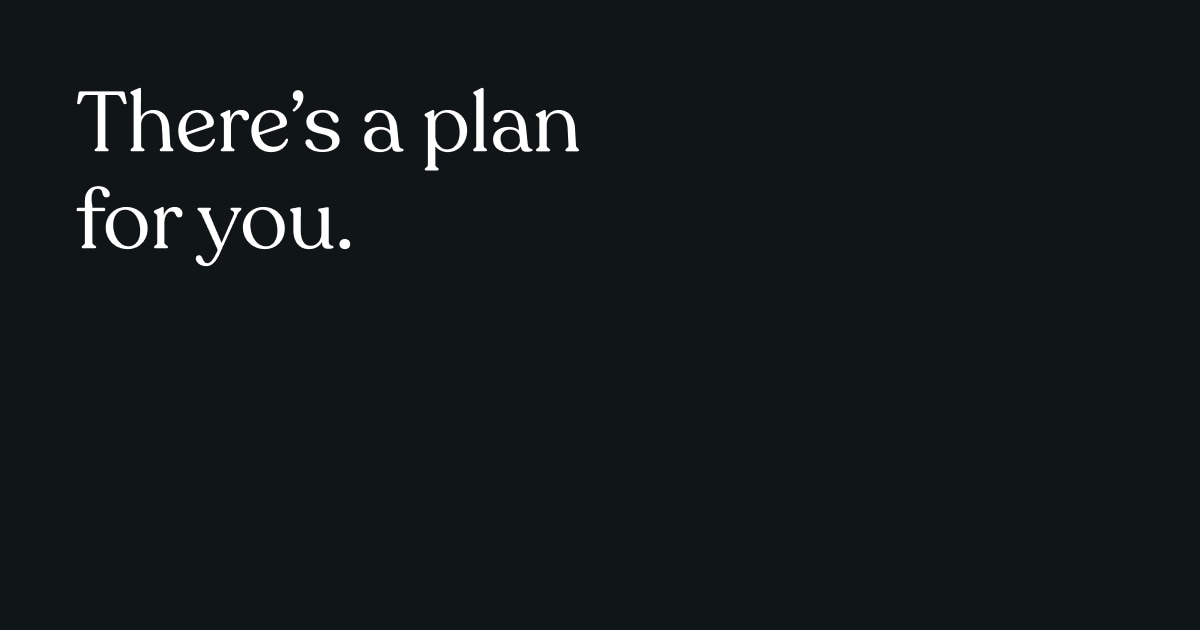
If you don’t want to spend money, SiteGround.com is supposed to be good.

Can’t you understand it that suddenly shown the price list and specifications ?
I think so.
No problem. I can’t understand the half of it, too (^^;
But I can make a homepage even so.
Thank you for reading.
If you feel this article “Like!”, click the ads below ⇩⇩
Your click makes my affiliate income. It motivates me (^^;.
If you give a tip ——
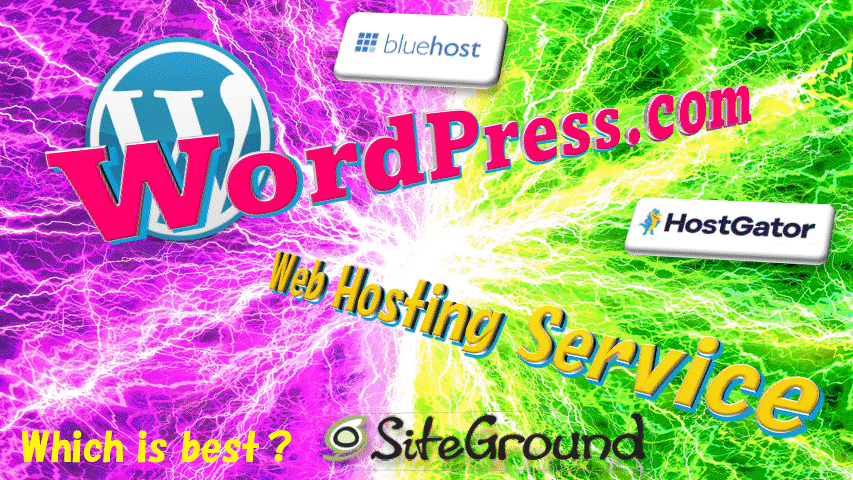



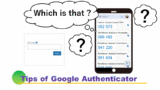
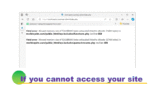
Leave a comment(コメントを残す)