First, you create a Google account.
It’s highly secure and has useful mailer (Gmail) and password manager, so it is worth creating it. It’s good to use Gmail for your site, because you will receive a lot of emails for it.
Create Google account
When creating Google account from PC, it’s often occurred a problem to confirm the phone number (-_-). It’s better to create Google account from your smartphone or tablet.
Tap the banner below to create Google account.
You maybe start with ” Add account to device “.
To create it, just follow the navigation.
Once you selected a new account, you can close the window. If you are likely to forget your ID and password, it’s good to take notes.
Next, you will link it with your PC. It’s easy if your PC is linked with your mobiles.
One passkey is created during this process.
Create Gmail account
At the time of creating Google account, you cannot use Gmail yet.
You will make Gmail enabled. It’s easy.
Turn on Mail Notification
Email notifications from Google can be set separately for PC and smartphone. In default, PC’s notification is “OFF” and mobile notification is “ON”. When you will use an existing Google account, as there is a case you have changed before, so you check them now.
If you created new one, there’s no need to change.
Now, email notifications will be delivered only to your mobile.
Even if your site is hacked, you can notice it immediately ? !
Thank you for reading.
If you feel this article “Like!”, click the ads below ⇩⇩
Your click makes my affiliate income. It motivates me (^^;.
If you give a tip ——
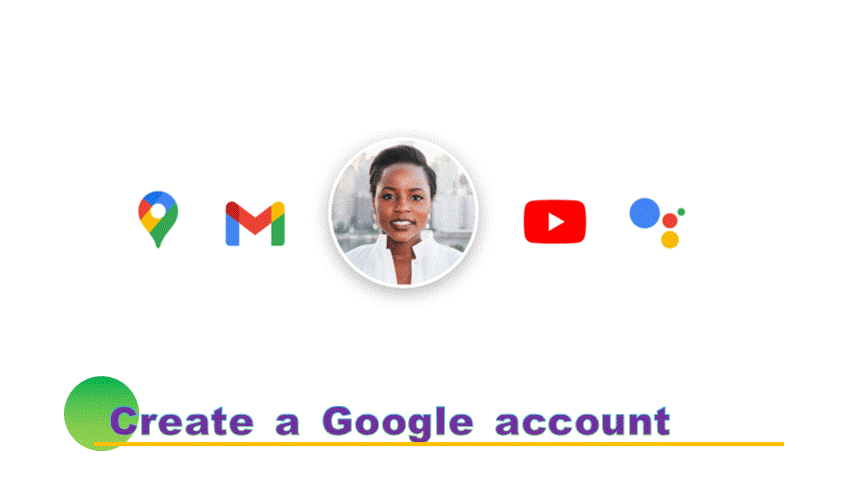


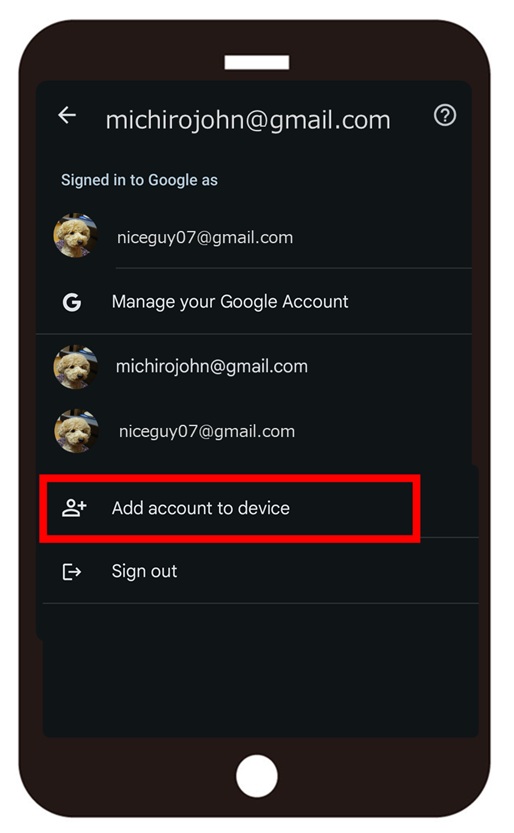
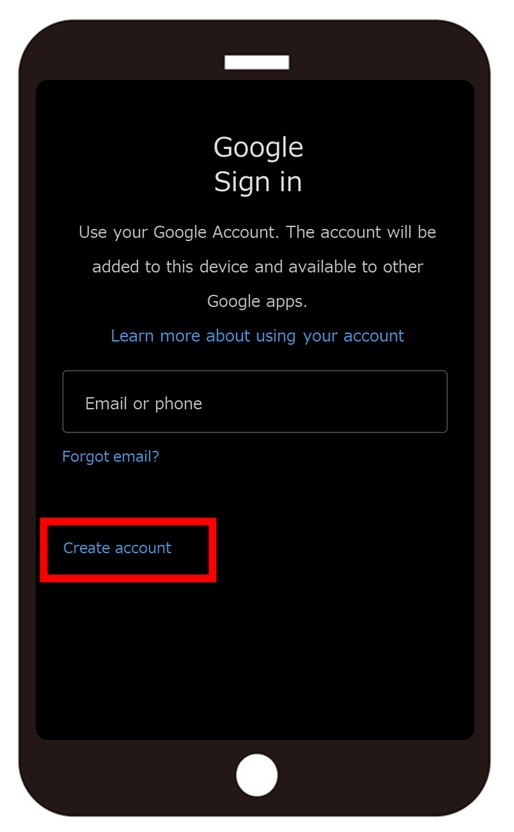
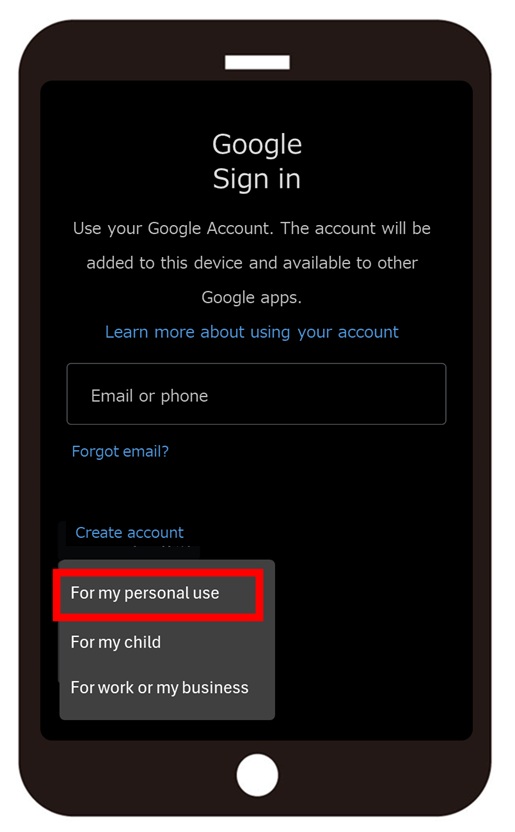
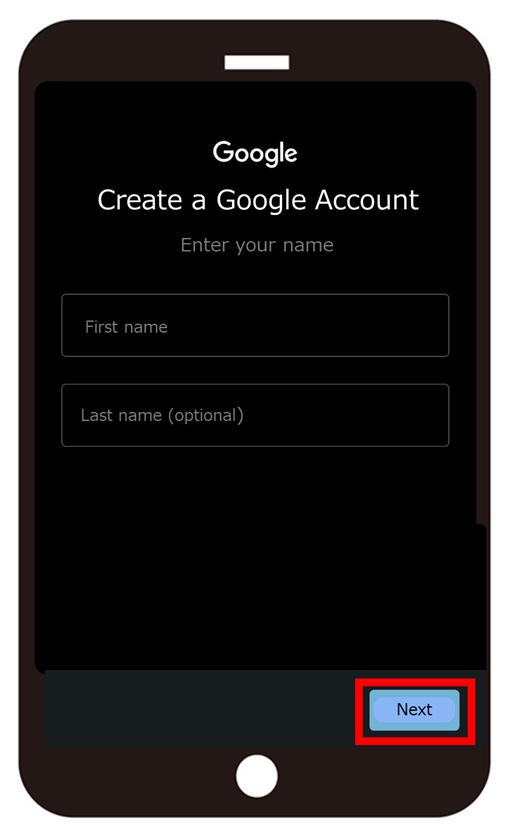
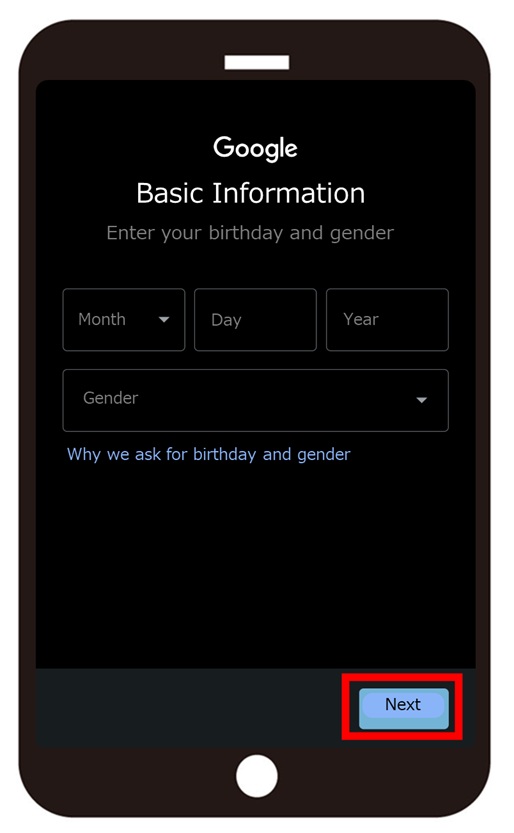
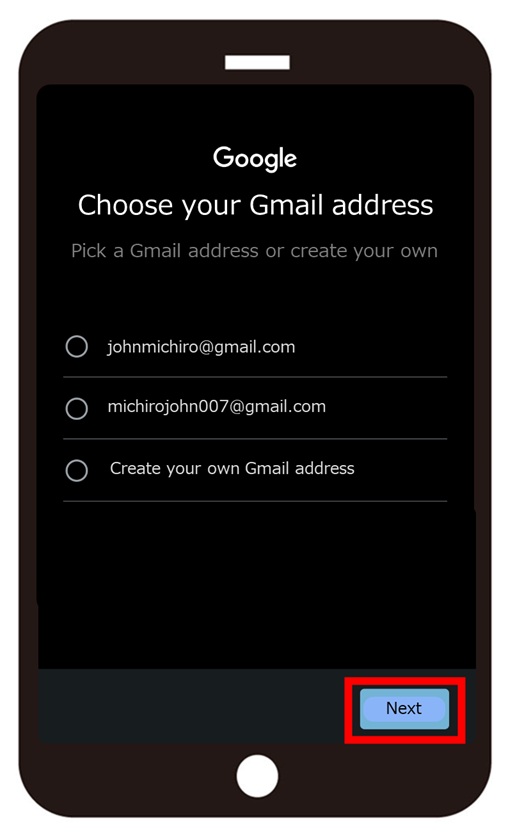
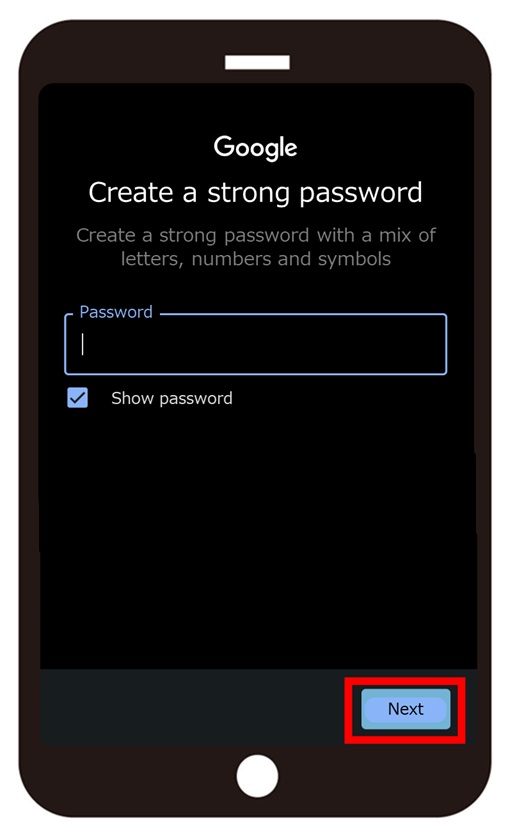
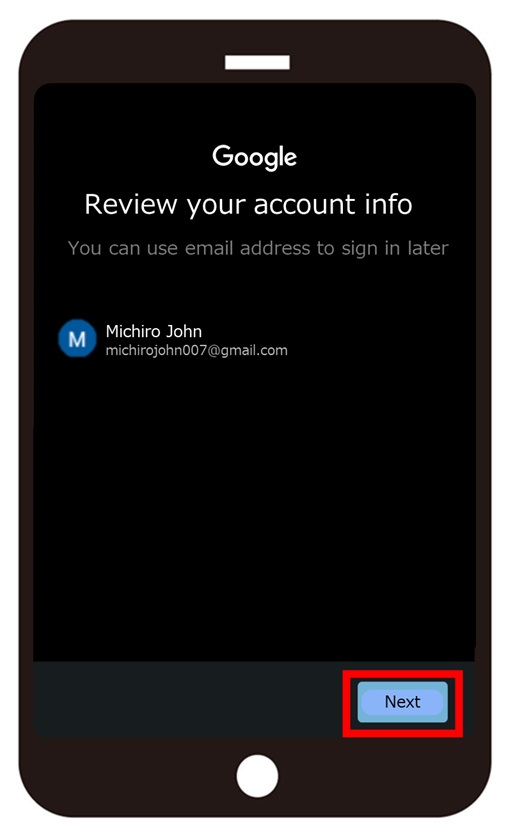
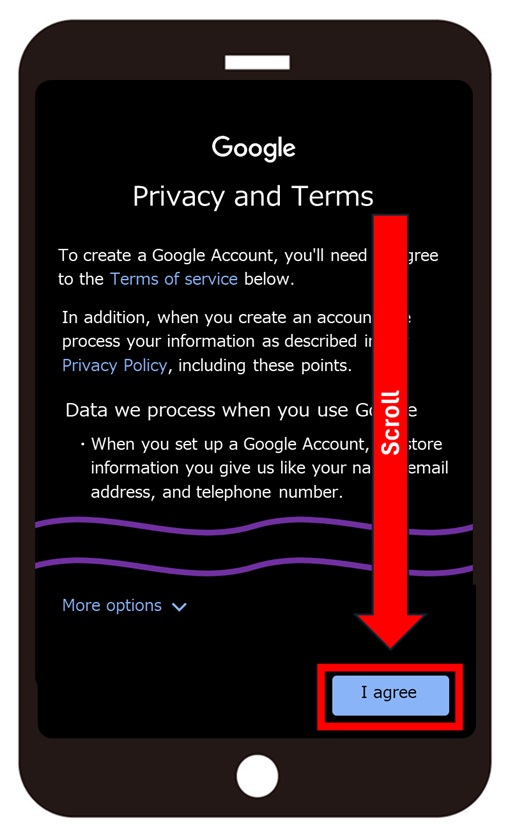
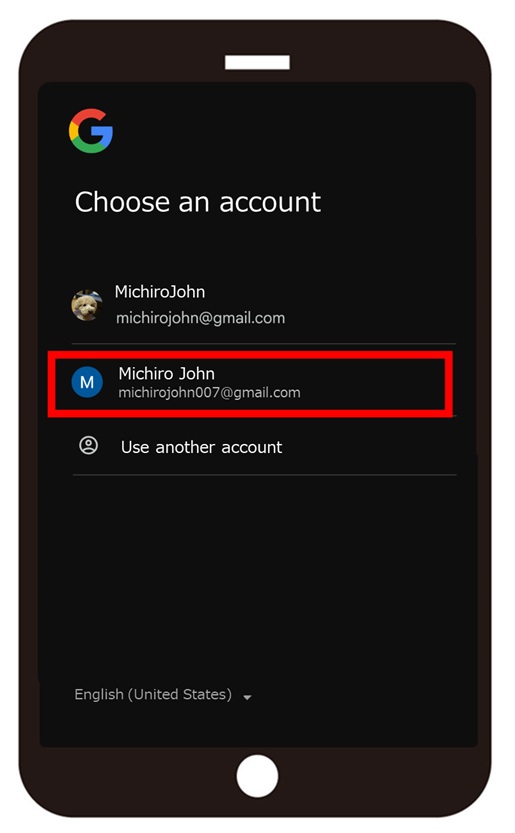
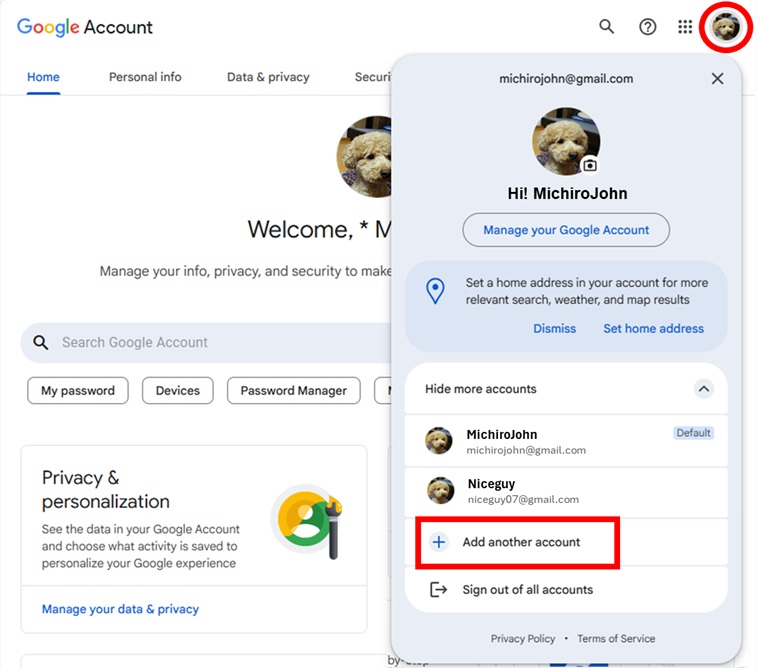
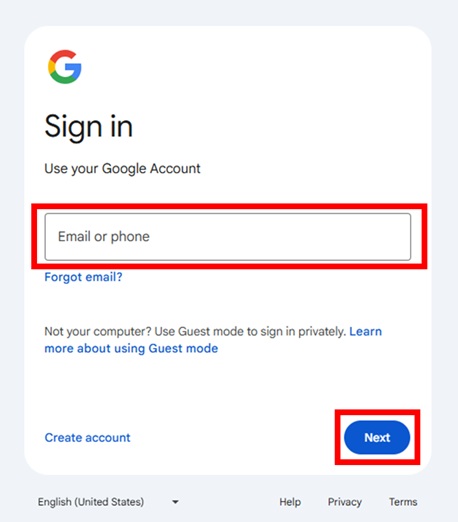
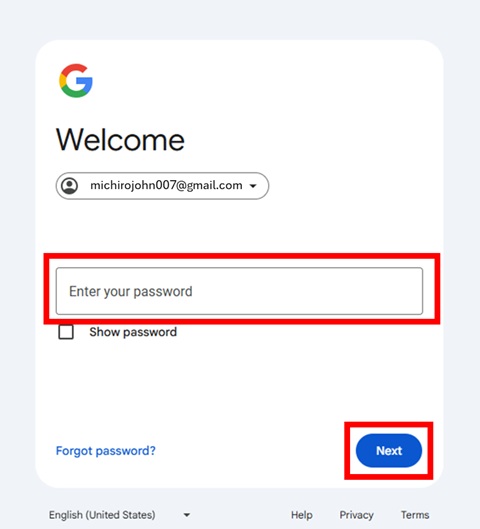
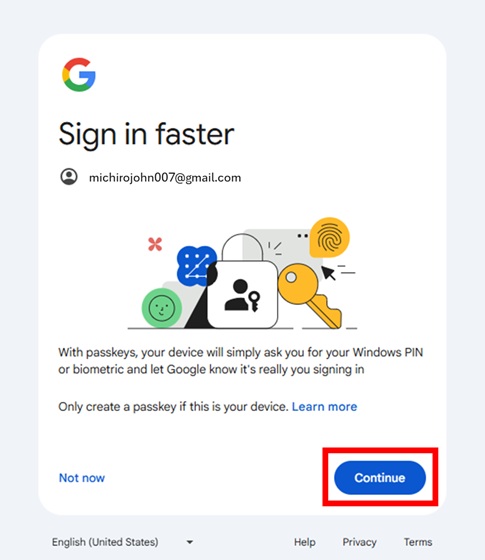
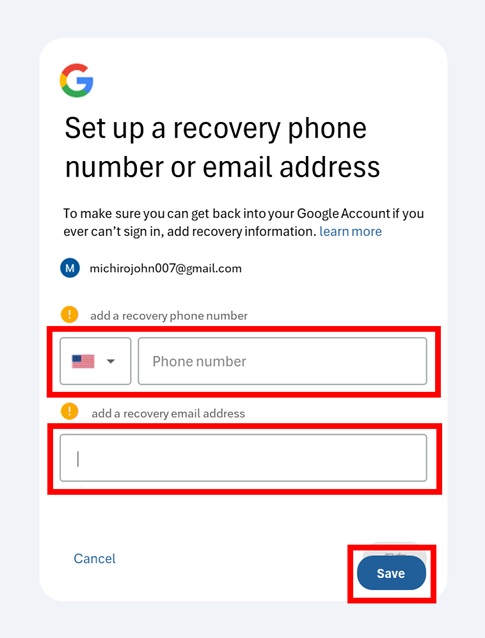
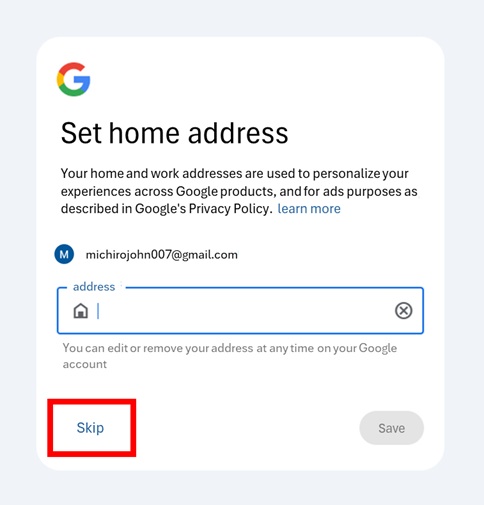
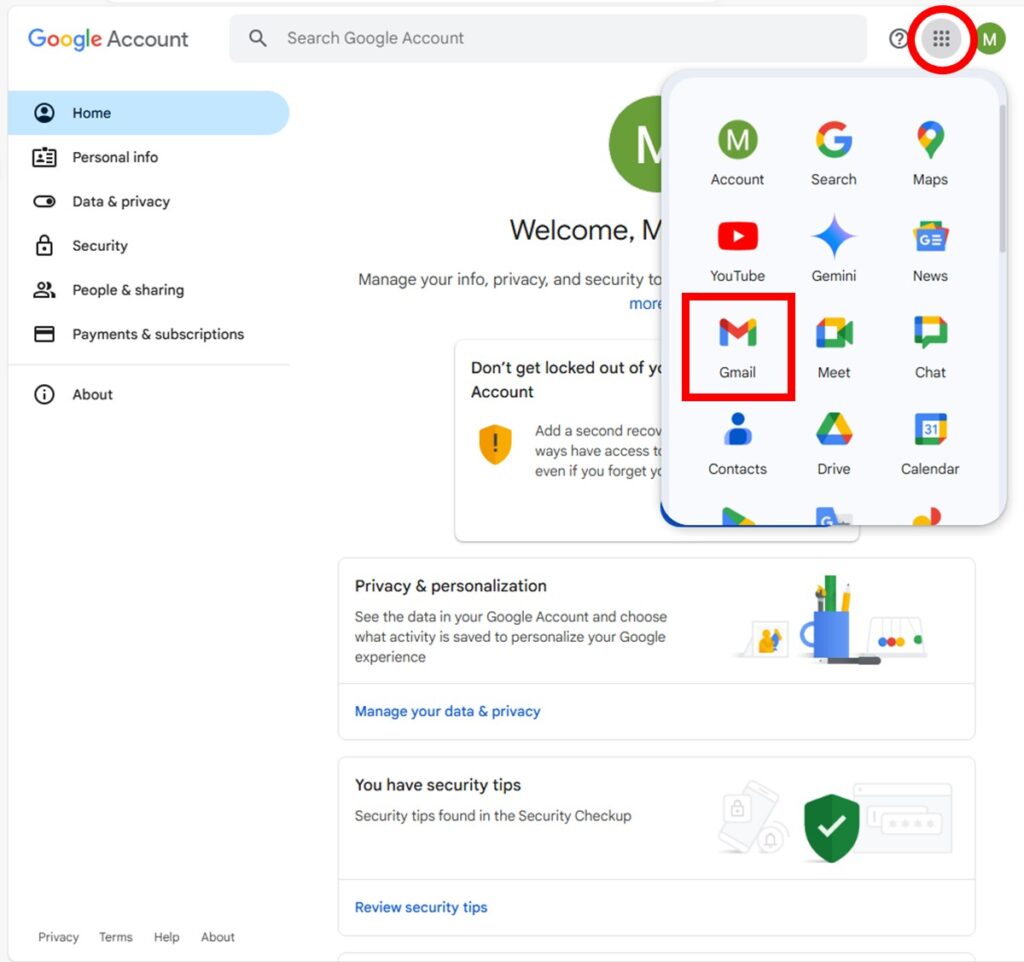
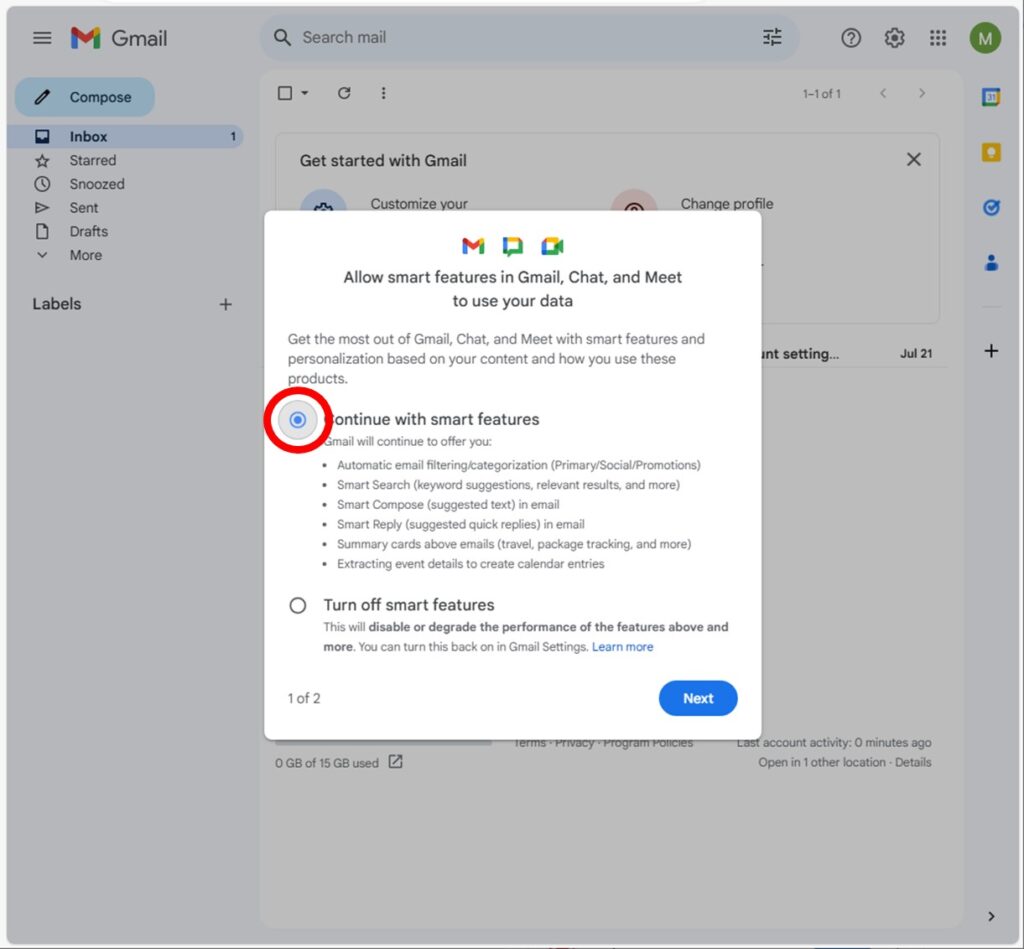
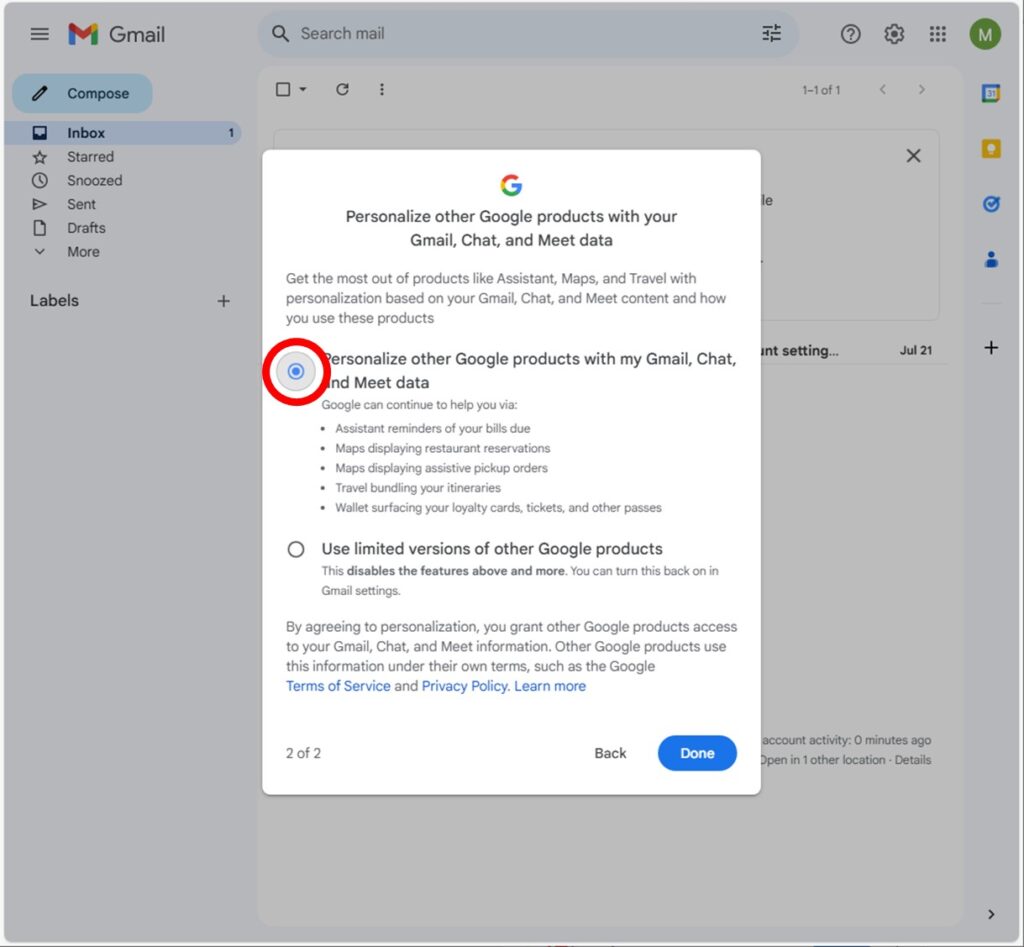
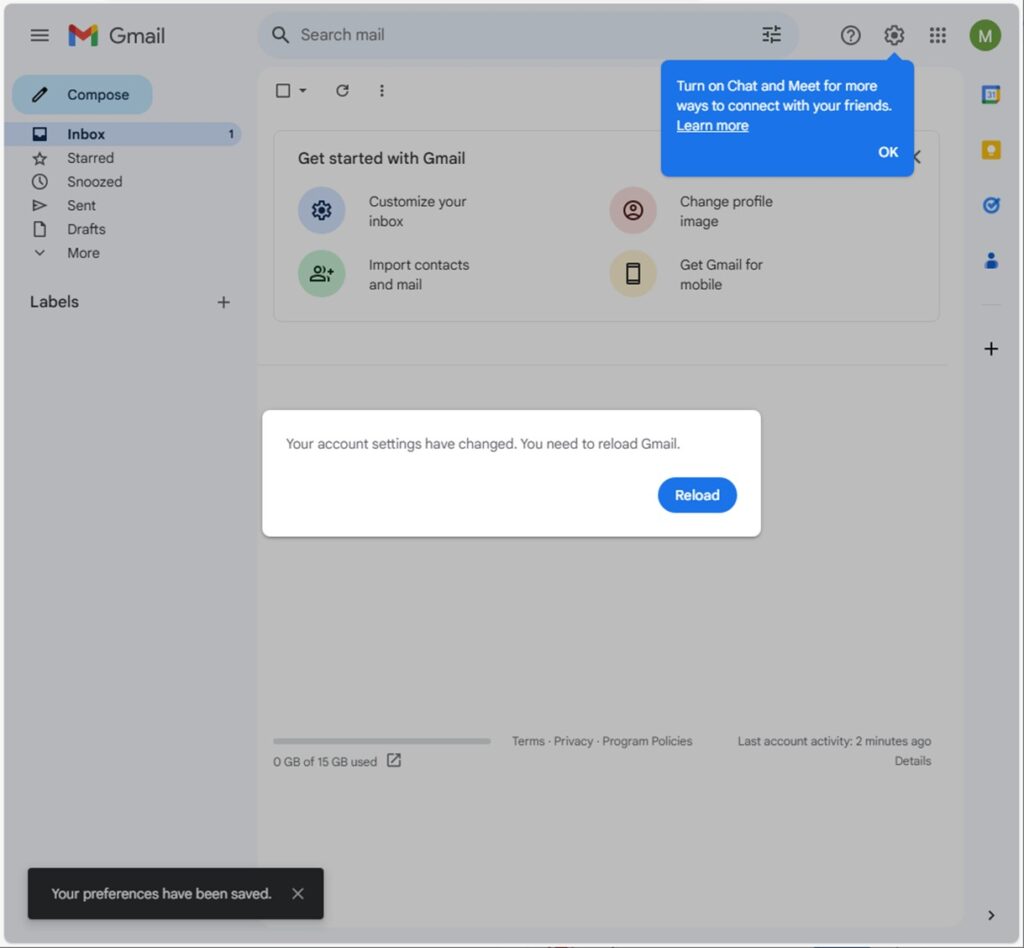
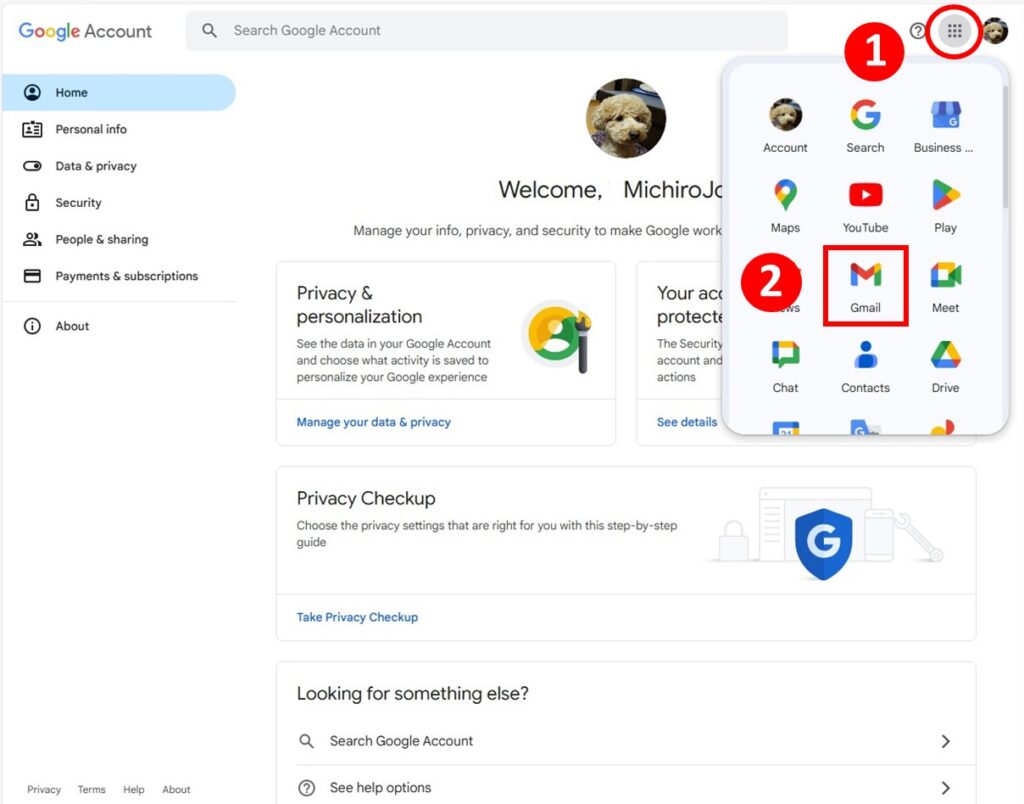
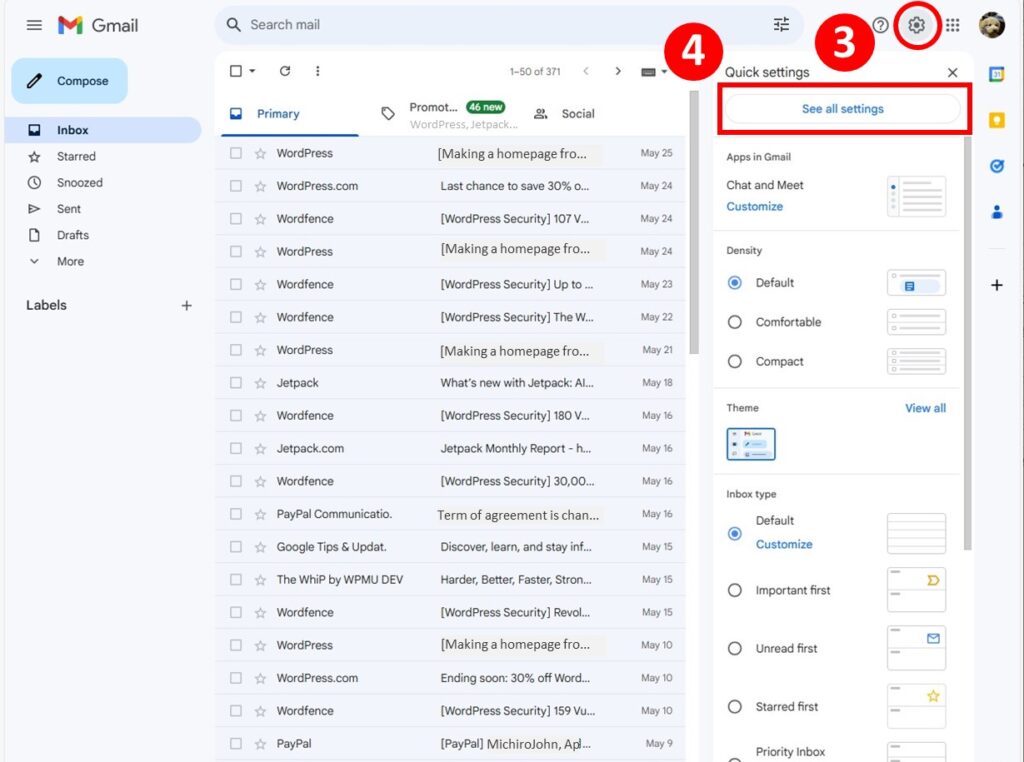
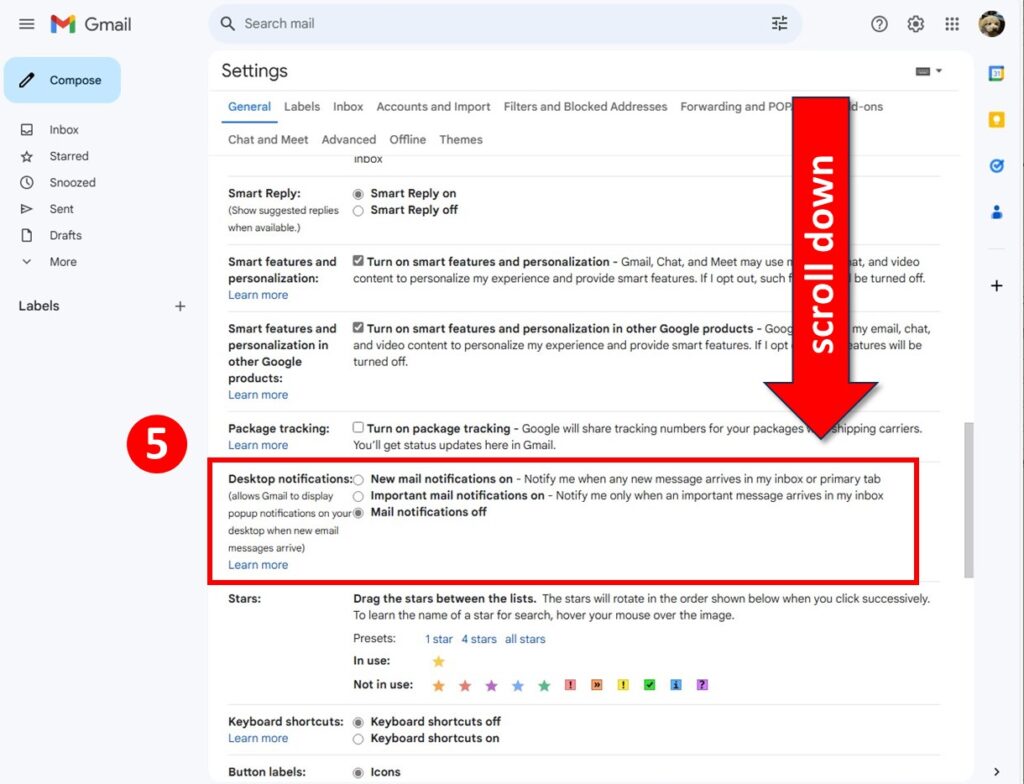
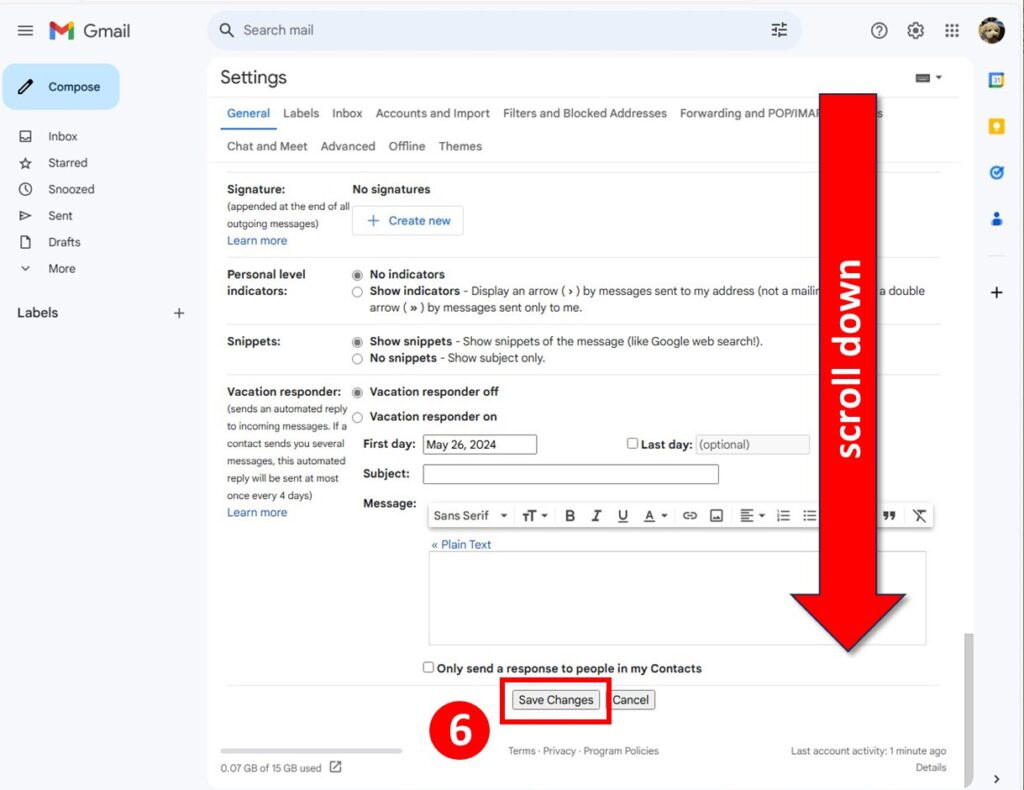
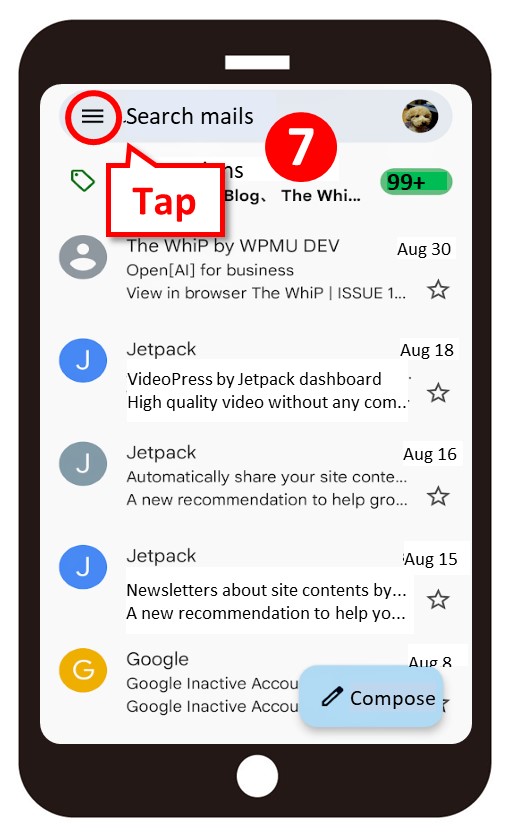
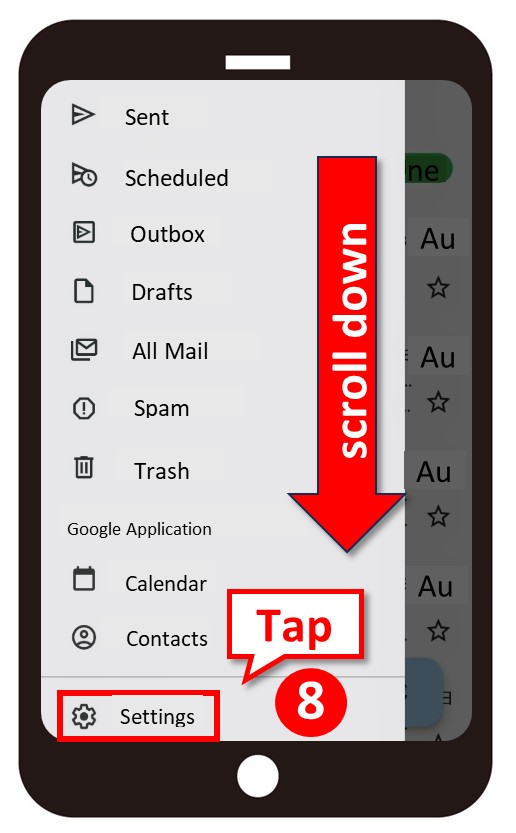
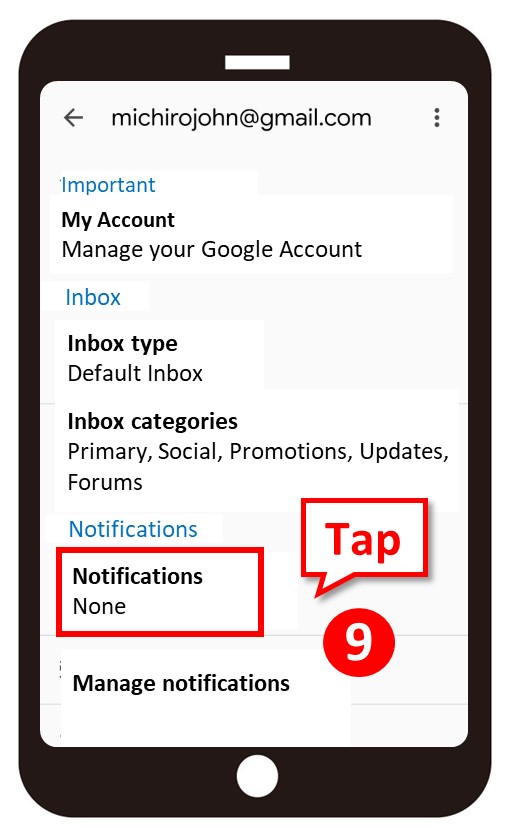
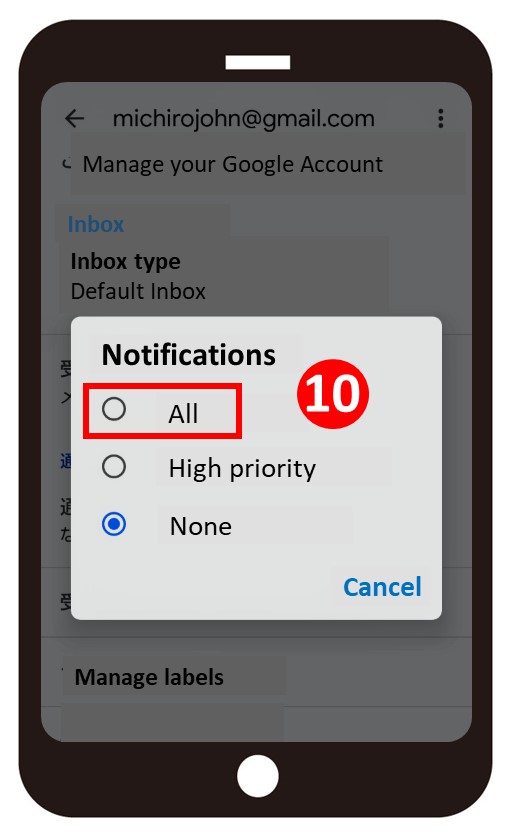
Leave a comment(コメントを残す)