Income and Expenditure in Feb 2024
| carryover money | 34,042 yen▼ | details__ |
| internet charges (mon) | 1,100 yen▼ | 27,500 yen▼ |
| domain acquisition fee | 0 yen_ | 1 yen▼ |
| domain renewal fee (1yr) | 1602 yen▼ | 4,198 yen▼ |
| buy plugin | 0 yen_ | |
| buy software | 0 yen_ | |
| affiliate income | 0 yen_ | |
| surveyance costs | 0 yen_ | 5,045 yen▼ |
| total | 36,744 yen▼ | 36,744 yen▼ |
In this month, I got busy with other things (-_-;, so I didn’t make this website so much.
There was almost no access in the next month.
11 accesses and 12 page-views, according to Jetpack.
Almost only the top page. It was completely matched with the Wordfence hack report (^_^;.
Let the AI assistant translate
However, there are so many things that I have to do, so I don’t have any trouble with finding a topic (^_^)/.
I can write once a week.
In this time, I will compare the English translations of Japanese texts. It is that I have always done in secret.
The translation by Jetpack is this.
I’ll also try Google Translation to compare. Then I’ll try Copilot translation.
The original text is below.
⓯でスクリーンセーバーを(なし)から『ブランク』などの設定に変更し、待ち時間を10分に設定します。時間が10分なのはディスプレイが消灯する時間が初期値で10分だからというだけで、スリープモードに入る時間よりも短ければ何分でもOKです(初期設定では30分より短くする)。ディスプレイが消灯する時間やスリープモードに入る時間を変更したい場合は、⓮のボタンの上にある『スクリーンタイムアウト設定』をクリックすると『電源とスリープ』の設定に入ることができます。
⓱にチェックを入れると、スクリーンセーバーからの復帰の際に画面ロックがかかるようになります。
—— It is an explanatory text in Japanese. The translation method will depend on how it can be explained in an easy-to-understand manner; it is not enough to translate the words literally, after comprehending the content, it needs to be rewritten into an orderly sentence that can be understood easily.
How can AI machine do it ?
In Japanese language, it is often disappeared a subject. It’s not certain who is saying to whom. Many Japanese consider it a virtue not to assert so much, so adding a subject looks too strong for Japanese. Then machine translation often mistakes this choice.
Anyway, see my translation in first.
On Screen Saver Settings, press ⓯ to change from (none) to ” blank ” or others, and set the wait time to 10 minutes. The reason of 10 minutes is only that the default time of turning-off the display is 10 minutes, so it is anything OK as long as shorter than the time to go into sleep mode ( shorter than 30 minutes in default ). If you want to change the time turning off the display or going into sleep mode, click ” Screen timeout settings ” above the ⓮ button. Then go to ” Power & sleep ” settings.
If you check ⓱, the screen will be locked when you return from the screen saver.
—— I’m a bit making a mistake (^^;.
It doesn’t make sense without the pictures.
These are below.
Well, let AI Assistant translate the original text.
To change the screensaver from (None) to something like “Blank” and set the wait time to 10 minutes. The reason for the 10-minute duration is simply because the default setting for the display to turn off is 10 minutes; however, any duration shorter than the sleep mode initiation time is acceptable (the initial setting is less than 30 minutes). If you wish to change the time for the display to turn off or when the sleep mode kicks in, click on the “Screen Timeout Settings” above button ⓮ to enter the “Power and Sleep” settings.
If you check box ⓱, the screen will lock when resuming from the screensaver.
Jetpack can translate better than me. . .
It looks smart.
However, it is a little disappointed that the number icons are lost color.
There is also a mistranslation that is ” (the initial setting is less than 30 minutes) “.
I wrote it ” shorten it less than 30 minutes in default ” in Japanese.
Let Google Chrome translate
Next is Google Translate, which everyone uses. Let Chrome translate it.
Press ⓯ to change the screen saver setting from (none) to something like “blank” and set the wait time to 10 minutes. The time is 10 minutes simply because the default time for the display to turn off is 10 minutes, but any minute is OK as long as it is shorter than the time it takes to enter sleep mode (the default setting is shorter than 30 minutes). If you want to change the time the display turns off or goes into sleep mode, click “Screen timeout settings” above the ⓮ button to enter the “Power and sleep” settings. If you check
⓱ , the screen will be locked when you return from the screen saver.
—— The quality is worse than Jetpack. . .
Actually, I use Google Translate a lot, but it has a bad habit of shortening the sentences, in the sentence of ⓱, it is seen clearly.
It is like what we should do for ⓱ ?!
The red expansion of ” Press ⓯ ” is also incorrect. . .
” (the default setting is shorter than 30 minutes) ” is mistranslated, too.
I wrote it ” shorten it less than 30 minutes in default ” in Japanese.
Let Copilot by Microsoft translate
Lastly, I’ll try the Copilot’s translation.
To change the screen saver settings from “None” to options like “Blank,” follow these steps:
- Press ⓯.
- Set the idle time to 10 minutes. Note that the default display-off time is also 10 minutes, but you can set it to any duration shorter than the sleep mode time (initially set to 30 minutes).
- If you want to modify the display-off time or sleep mode time, click on “Screen Timeout Settings” located above button ⓮.
- By checking the box at ⓱, you can enable screen lock upon returning from the screen saver. 🌟
—— It’s not bad.
But it’s different from what I want (^^;.
“(initially set to 30 minutes)” is right but, I wrote it as is ” shorten it less than 30 minutes in default “. I did not write as the default setting is 30 minutes. So there is a risk to set the launch timing of screen saver just on 30 minutes.
When set a conversation style as ” More Precise “, we can get the translation only.
Change the screensaver setting from (none) to ‘Blank’ or similar using ⓯, and set the wait time to 10 minutes. The reason for the 10-minute time is simply because the default time for the display to turn off is 10 minutes. Any time shorter than the time it takes to enter sleep mode is OK (you can set it shorter than the default 30 minutes). If you want to change the time the display turns off or the time to enter sleep mode, you can enter the ‘Power and Sleep’ settings by clicking on ‘Screen Timeout Settings’ above the ⓮ button.
If you check ⓱, the screen will lock when you return from the screensaver.
—— Oh, he did it.
But mistranslation is still remained.
” Change the screensaver setting from (none) to ‘Blank’ or similar using ⓯,” must be separated into two sentences, by putting a period between “similar” and “using”.
” Any time shorter than the time it takes to enter sleep mode is OK ” is also not good, it just looks a literal translation. I think the subject should be “it” or “anytime” and it should be short. Miss choice of subject is.
” It is OK for any time shorter than the time to enter sleep mode “
” Any time is OK for shorter than the time to enter sleep mode “
The translation tends to add words too much. So it is the point to show the translator’s skill, how much he could shorten the sentence ?!
Conclusion —— I will translate it by myself
Every translator cannot express the differences of Japanese postpositional particles, such as ” は (wa)”, ” が (ga)”, and ” で (de)”. The implied nuances by these particles are hard to understand even for Japanese, so it is natural that it becomes more difficult to understand for a machine.
It might not be wrong of AI.
The difficulty of Japanese —– the mean ” I will do ” sometimes mentions about the different stance and purpose of speaker —— makes hard to comprehend in other languages.
In this case, the meaning of ” 初期設定では ( in default ) ” was not expressed well.
I wrote it as is, ” If you use the default settings, it should be shorter than 30 minutes.”
Anyway, AI Assistant of Jetpack looks good enough.
I think it is better to buy the paid version of Jetpack because the free version can only be used 20 times for translation. Paid version will make your work easier.
If you want to go for free, Copilot is the way to go. However, even if the conversation style is put on “More Precise”, translation errors still occurred ( the translation becomes literally, and the word order is near to Japanese style ), so my conclusion is that it would be better to translate by myself.
End.
If you feel this article “Like!”, click the ads below ⇩⇩
Your click makes my affiliate income. It motivates me (^^;.
If you give a tip ——

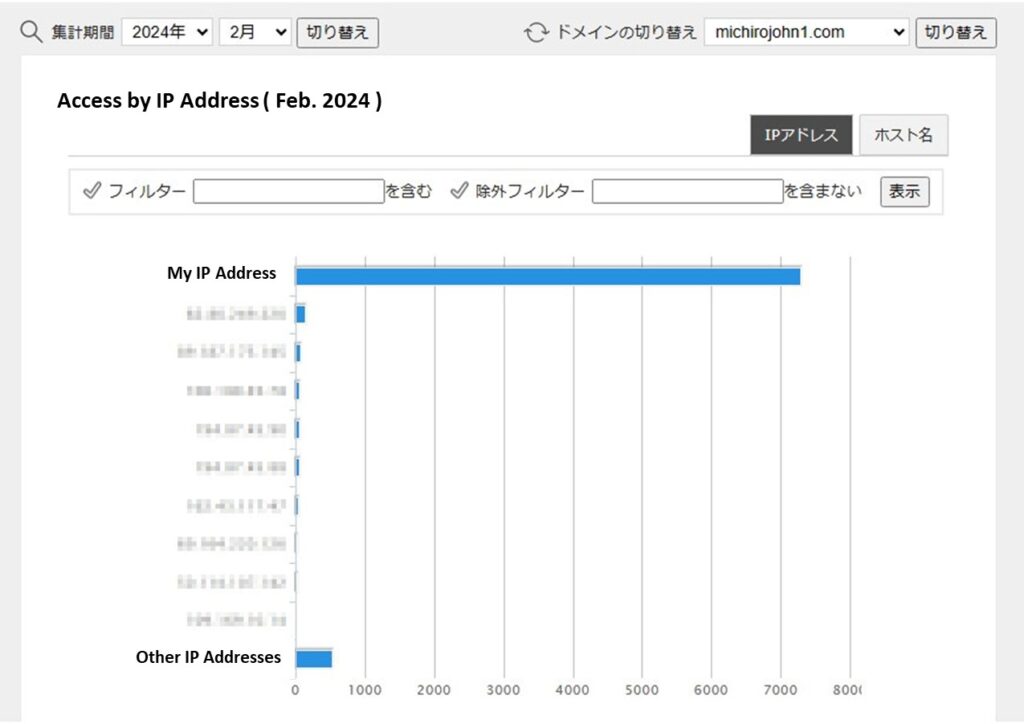
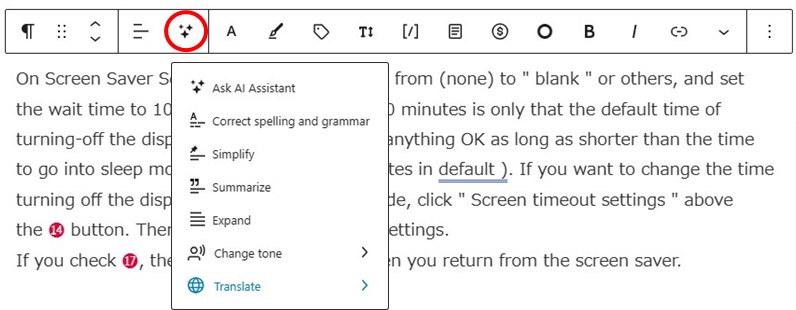
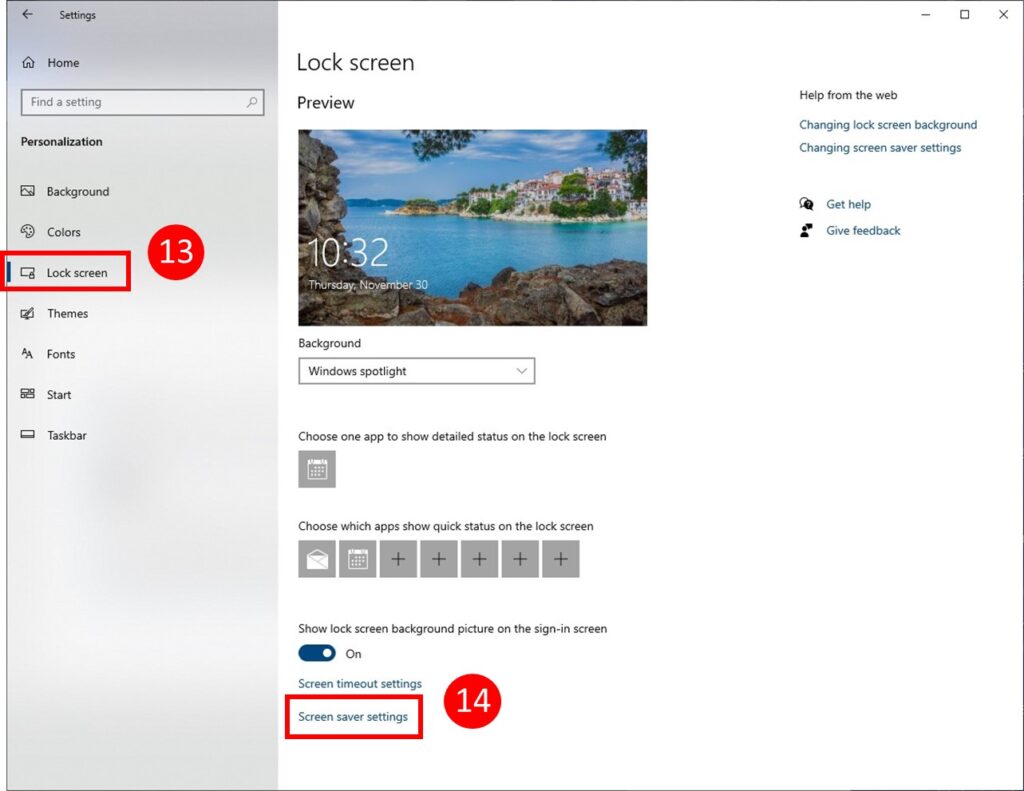
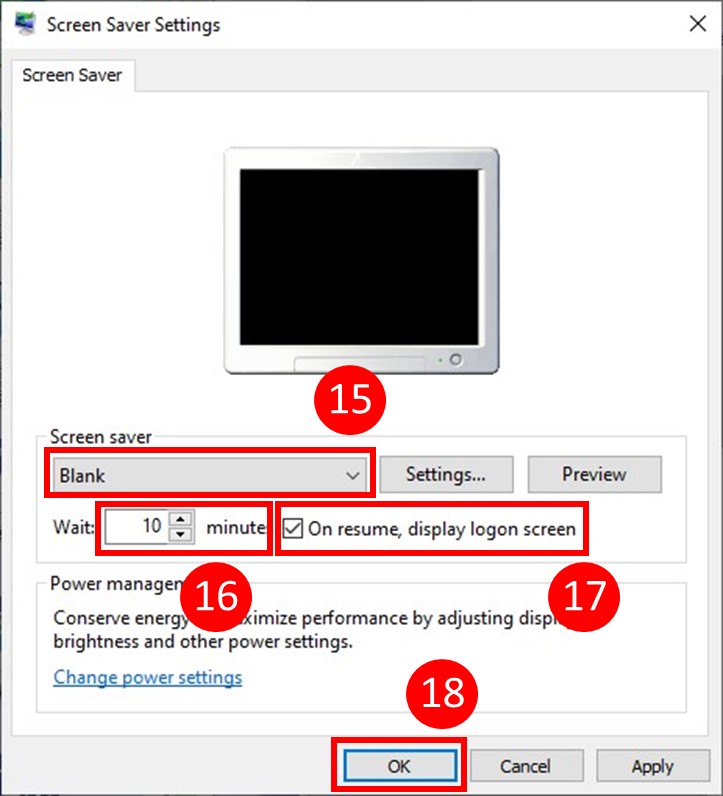
Leave a comment(コメントを残す)