Core isolation Setting
Security setting is different between Pro version and Home version. As Pro version has a protection against tampering with driver’s settings, turn it on.
You cannot change these settings in Win11 home.
Change User Account Control
It is this.
By default, it controls apps but not users. So change it.
It is considered effective when hackers launch DOS-level attacks.
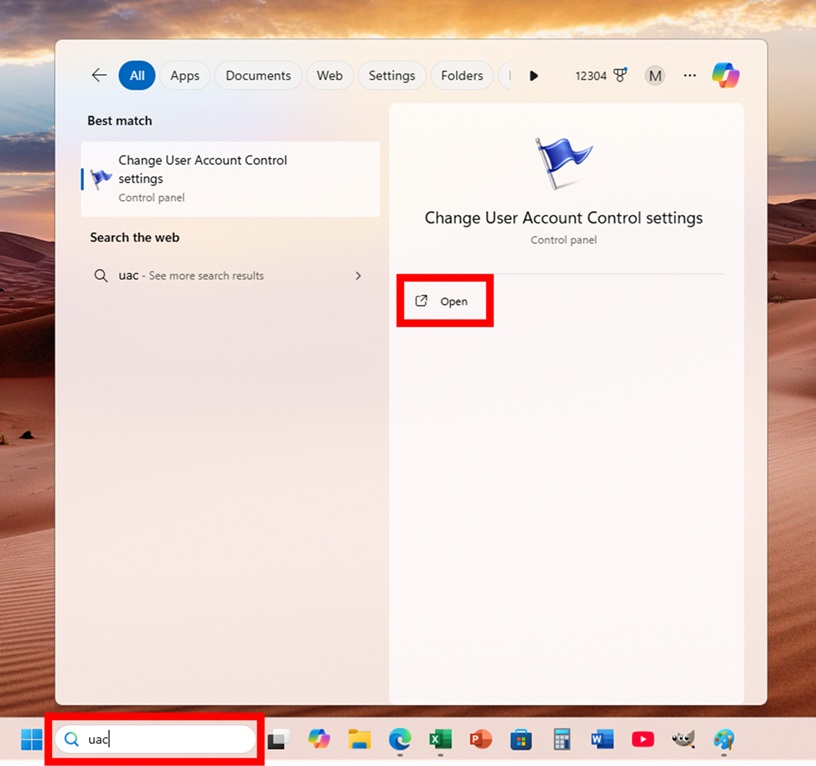
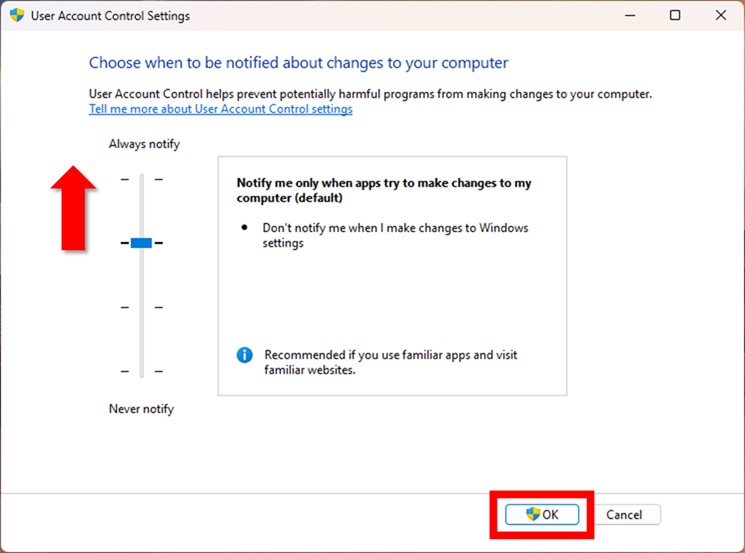
You can call ” User Account Control “, after you enter “uac” to search bar.
Even if you elevate the level, it’s no problem to use normally.
Turn off OneDrive desktop sharing
OneDrive is quite convenient, but when you don’t change anything at the initial setup, your desktop is shared. What happens is that —— all the files you put on the other desktops will appear on your desktop —— troublesome (-_-;). Turn it off.
Now, you can put the private photos ? !
By the way, if you don’t prefer receiving the recommendations of that using OneDrive, there is a way to stop it. The way to stop OneDrive completely looks difficult, so it’s better just to stop this notification.
I think it’s better to leave OneDrive, because it’s convenient for transferring large files.
Only Use Numbers as your PIN
When you first start using Windows 11, you’ll need to set a PIN, so many people are probably using it as is. But when you’re using a Google account, you might be asked to enter this PIN, but it is sometimes only acceptable to use the numeric keypad. To prevent this, change your PIN to numbers only.
Do not check ” Include letters and symbols “.
If your computer doesn’t have a numeric keypad, you can enter your ID and password as a text file and then copy & paste it ( ![]() +
+![]() to copy,
to copy, ![]() +
+![]() to paste). It’s good to replace Windows Hello with facial recognition.
to paste). It’s good to replace Windows Hello with facial recognition.
Elevate Edge security
Edge has features that block harmful sites (SmartScreen), anonymize your access (VPN), and enhance secure site access, so make sure you enable it.
Edge can block the sites like these.
If you access a dangerous site
If you accidentally visit a site that may be infected with a virus, delete your Edge browsing data immediately.
There is also a way to delete the last hour of data, but this way is supposed more effective because it’s not certain how the malware will infect your site.
I don’t recommend it, but if you need to visit a dangerous site, use the InPrivate window.
2FA for Microsoft account
Microsoft account is required for Windows 11 and later, so be sure to set up 2FA ( two-factor authentication ) to increase security.
When you click “Turn On,” various messages will appear, but don’t think too much about it. Just click ” Next “. An email will be sent to your address.
Now, when you login from the device that you don’t normally use, you will be asked to enter the security code. This code will be sent to the email address you set up initially.
Once you succeeded to verify it, there’s no need to verify again. The passwordless environment is kept.
Security risk diversification
Don’t keep your login information in one place. If your server is infiltrated by a spy, you have to be afraid that all your information could be leaked at once. If you stored your ID & password to a password manager, you should make two-factor authentication self-managed. Don’t forget to keep track of your password manager.
Here’s how to self-manage two-factor authentication.
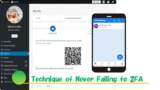

Thank you for reading.
If you feel this article “Like!”, click the ads below ⇩⇩
Your click makes my affiliate income. It motivates me (^^;.
If you give a tip ——

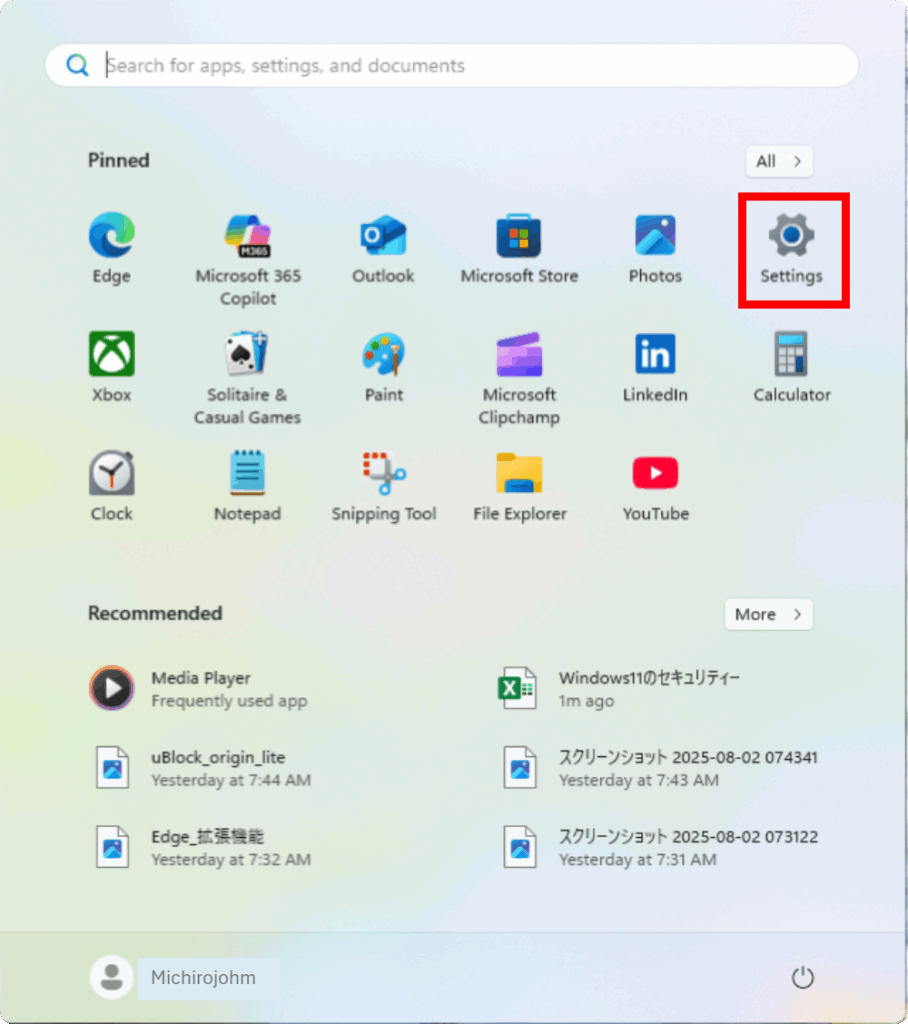
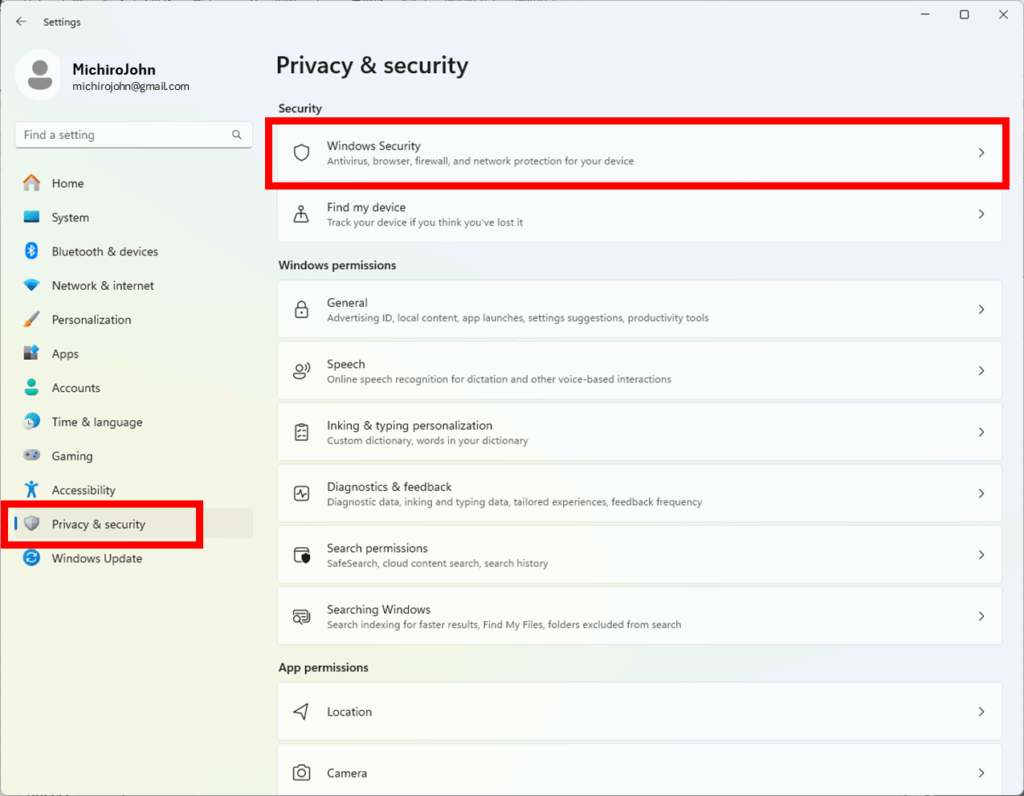
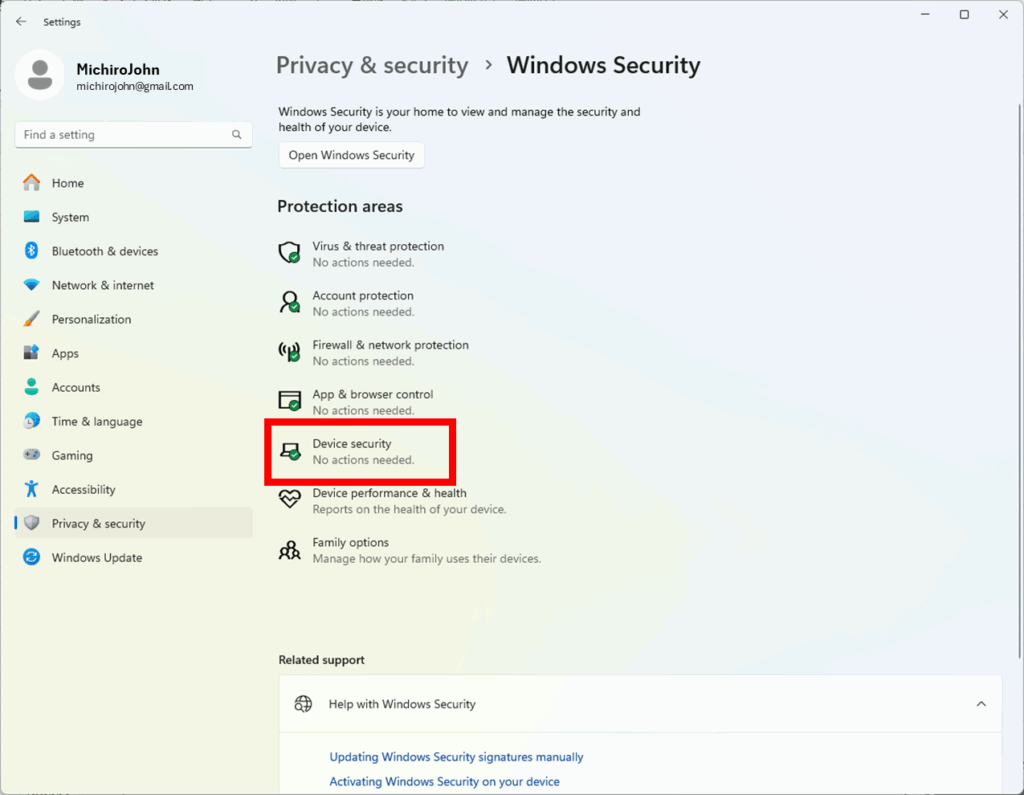
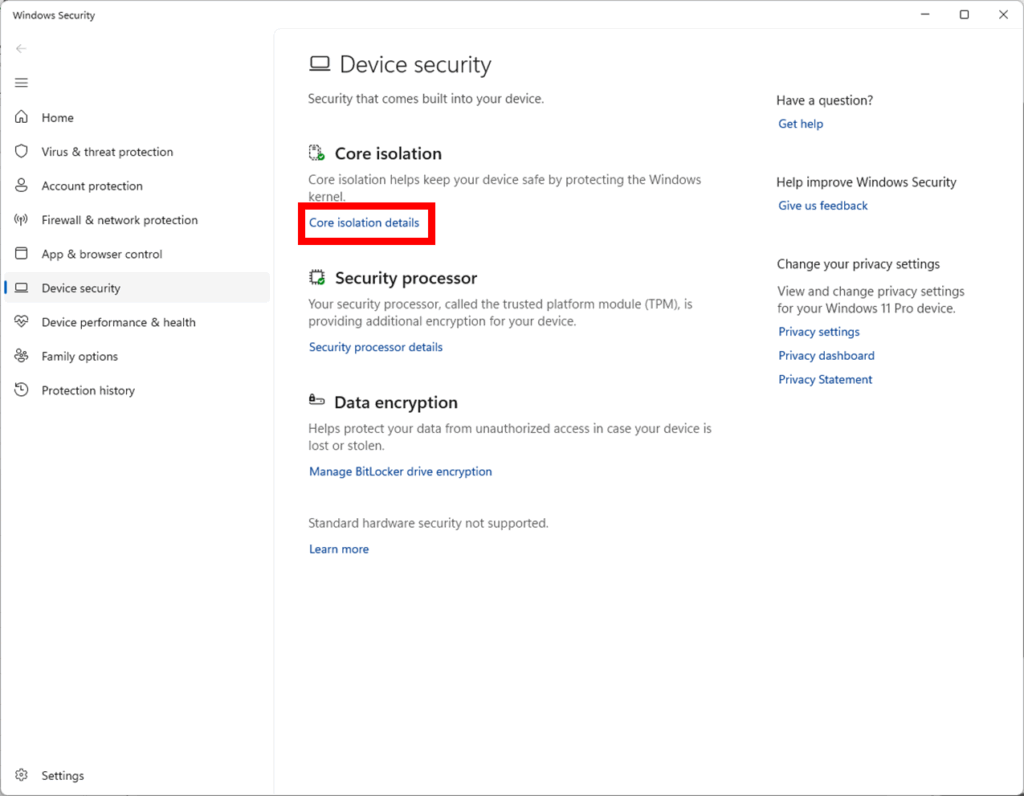
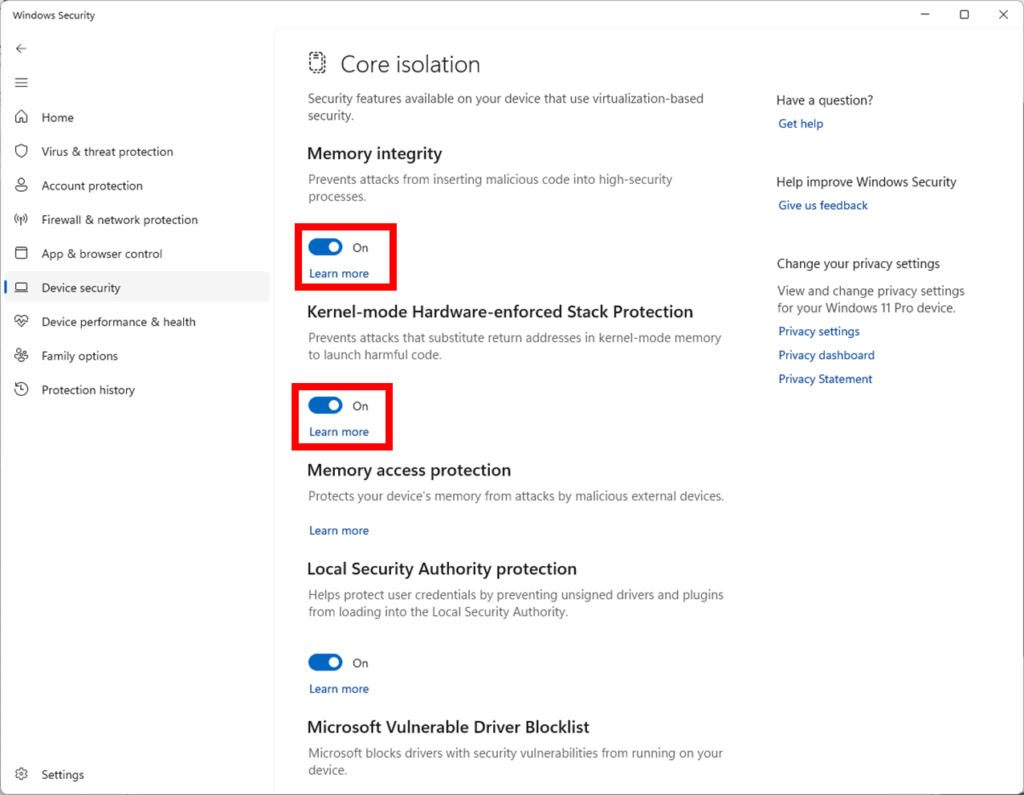
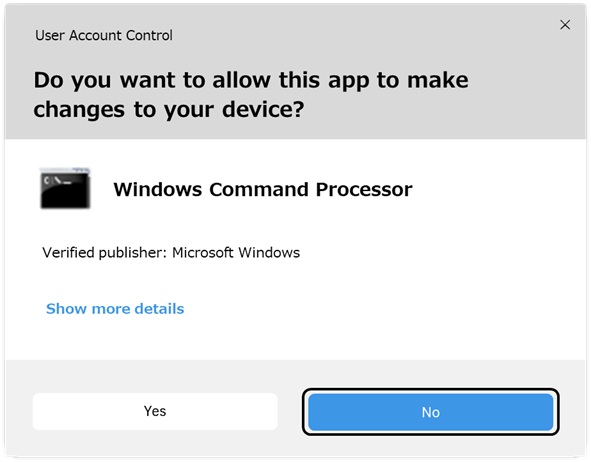
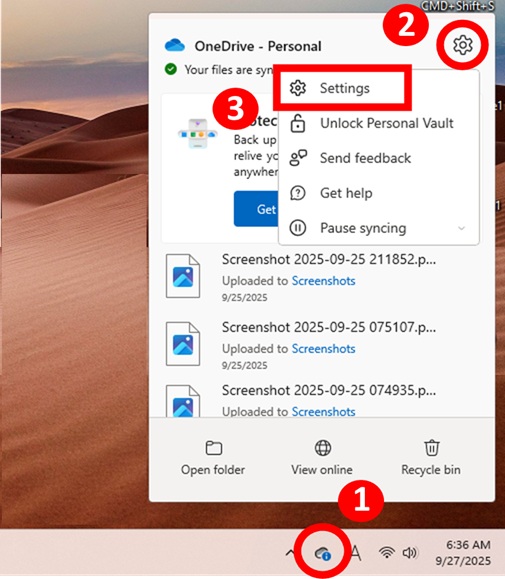
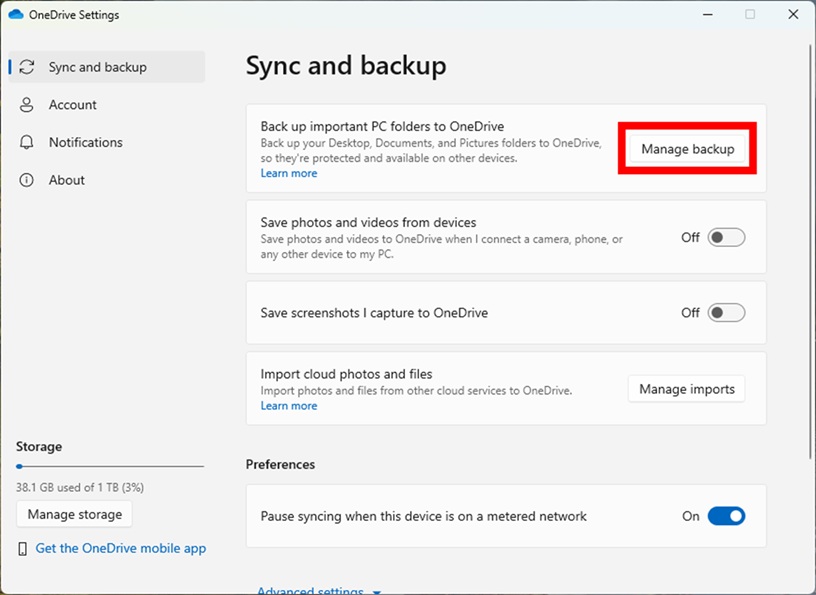
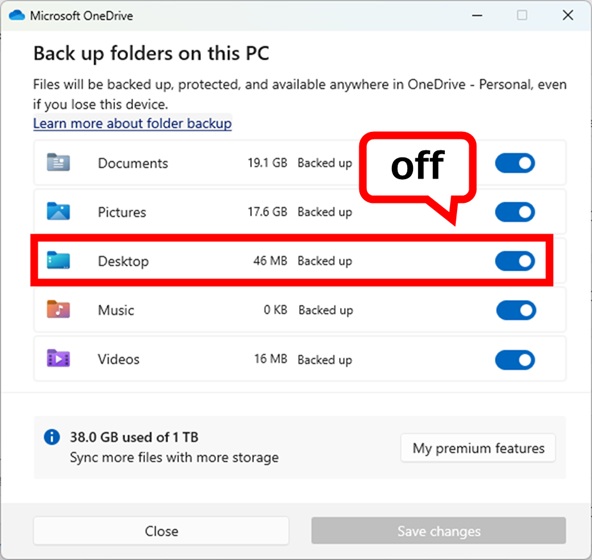
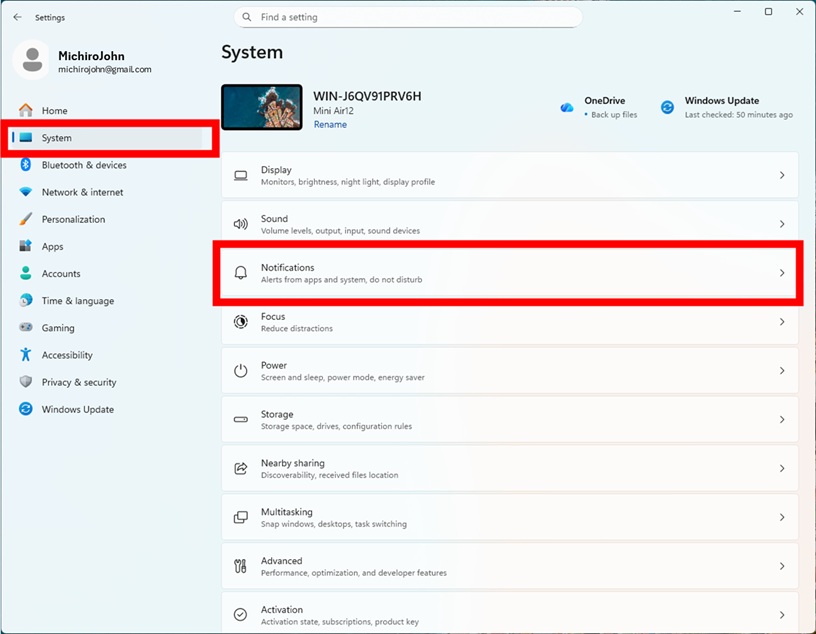
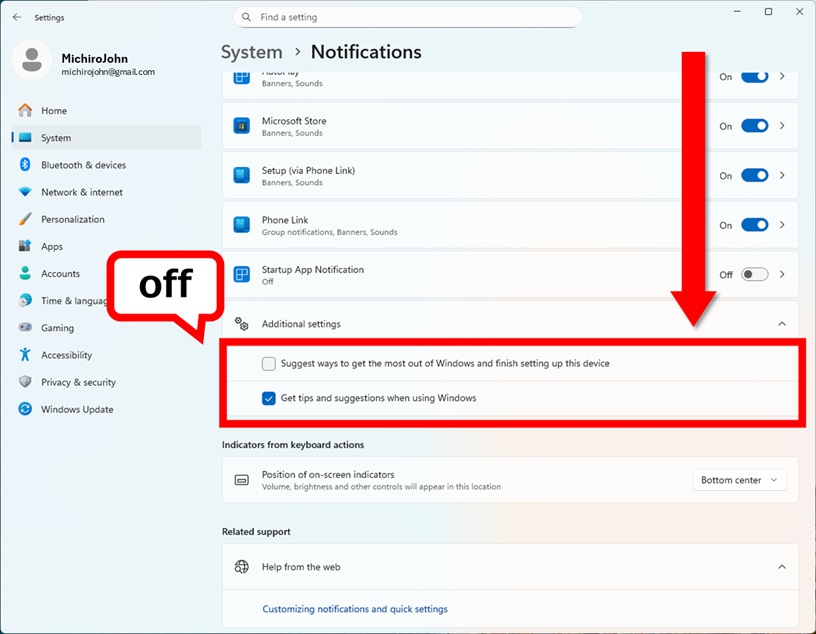
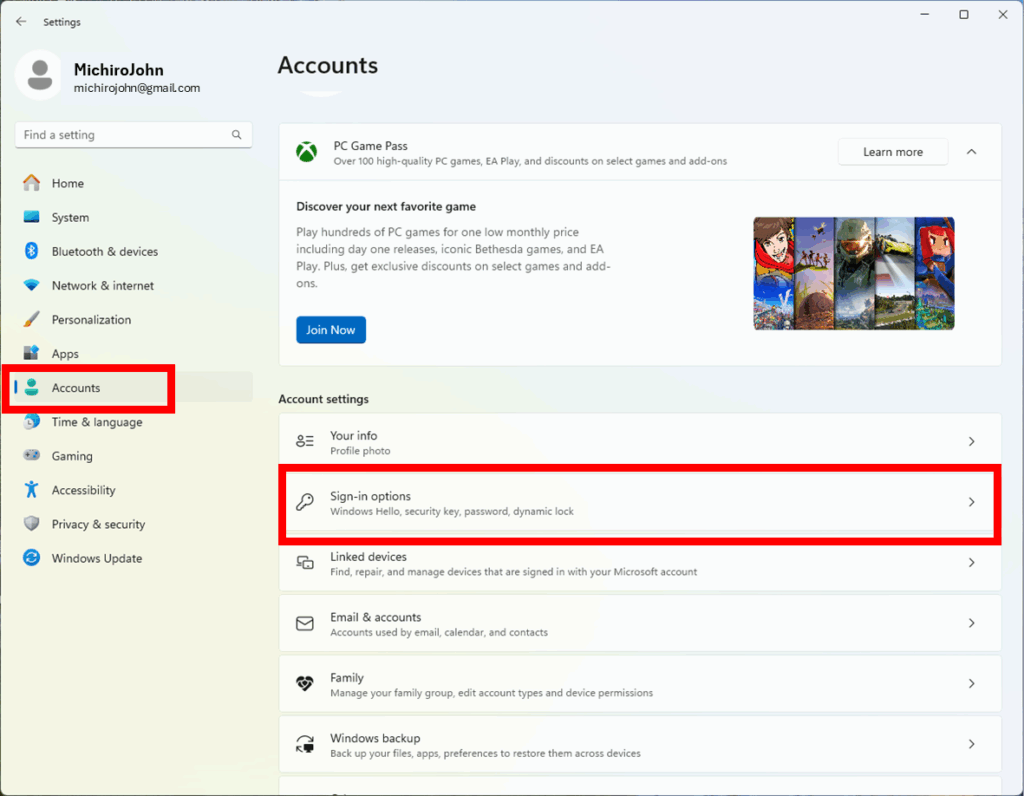
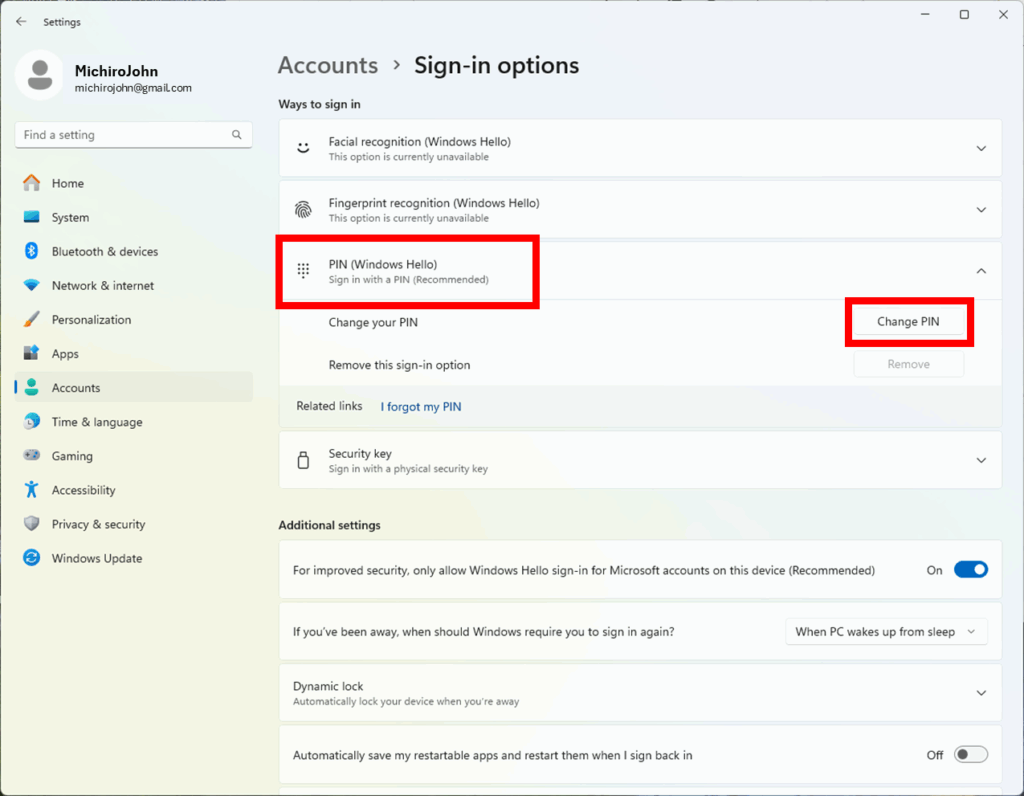
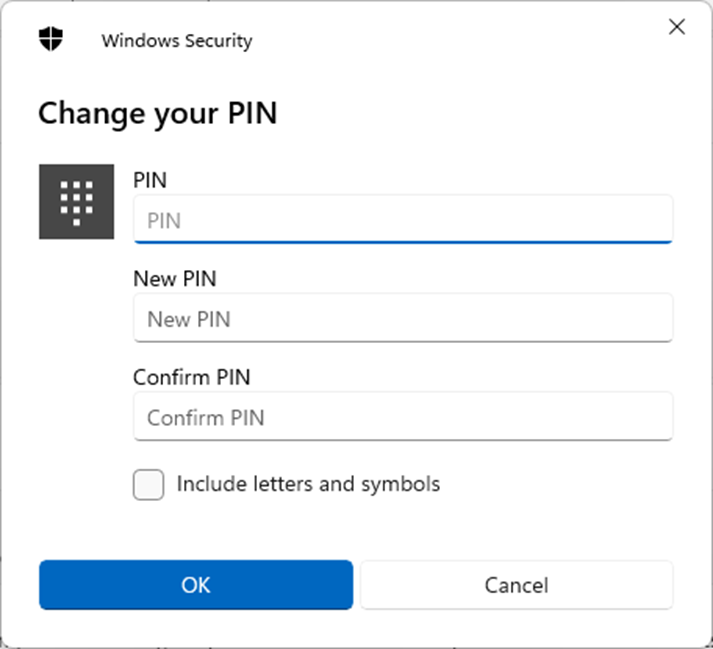
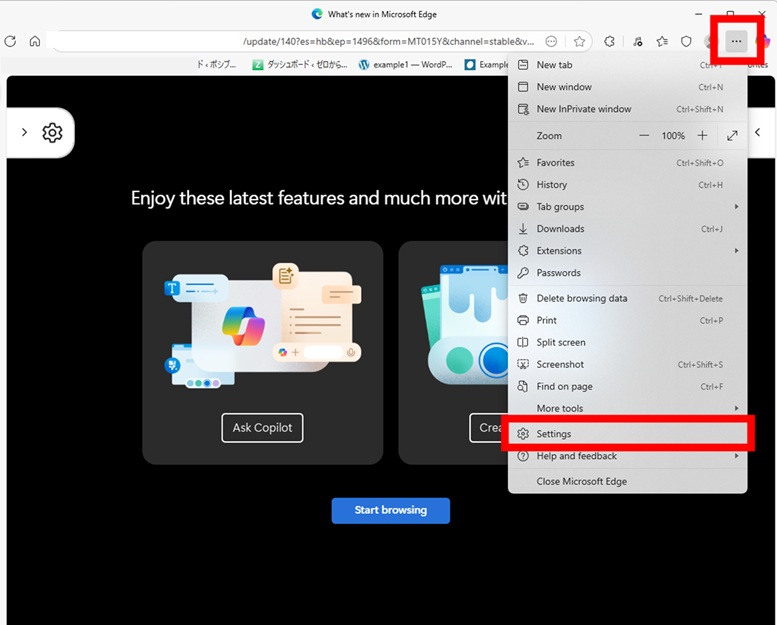
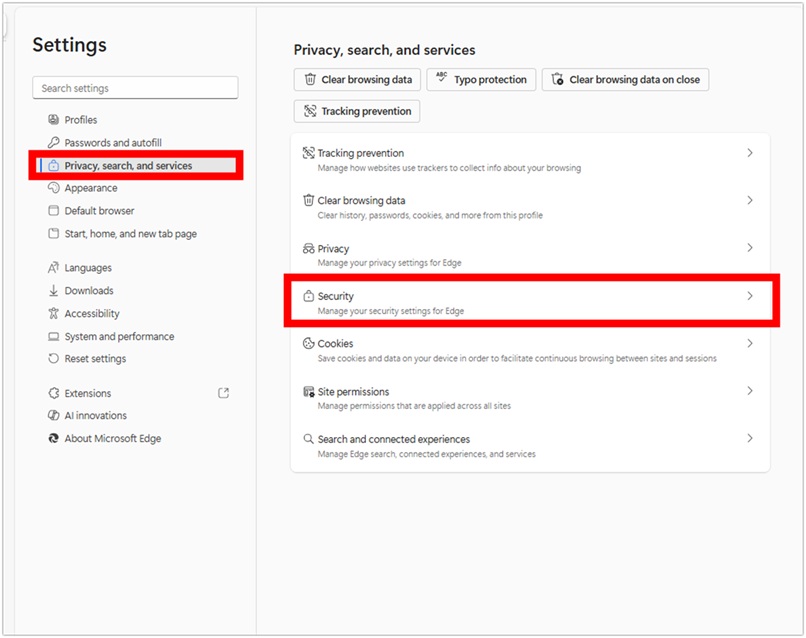
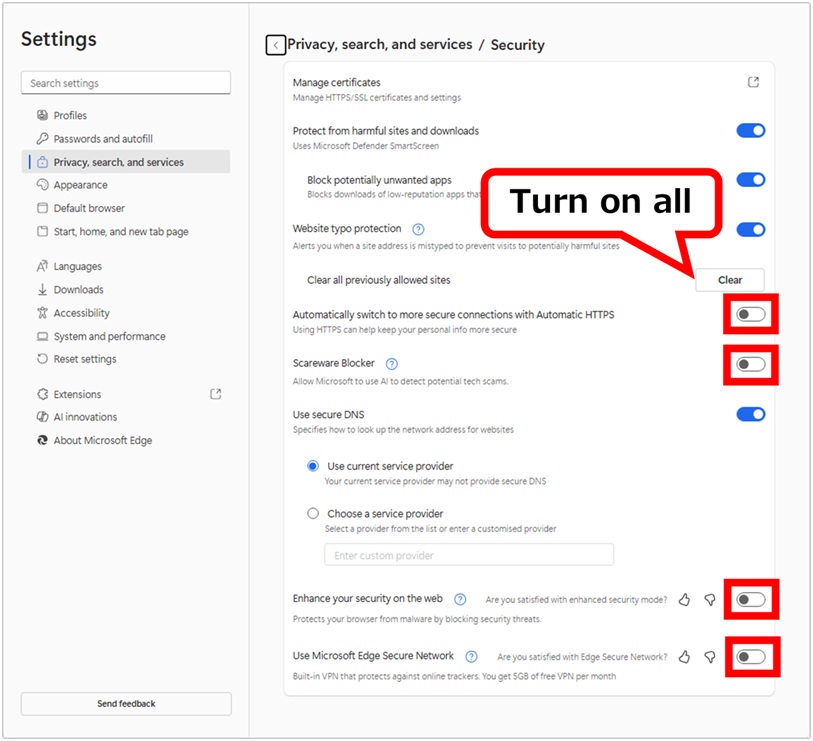
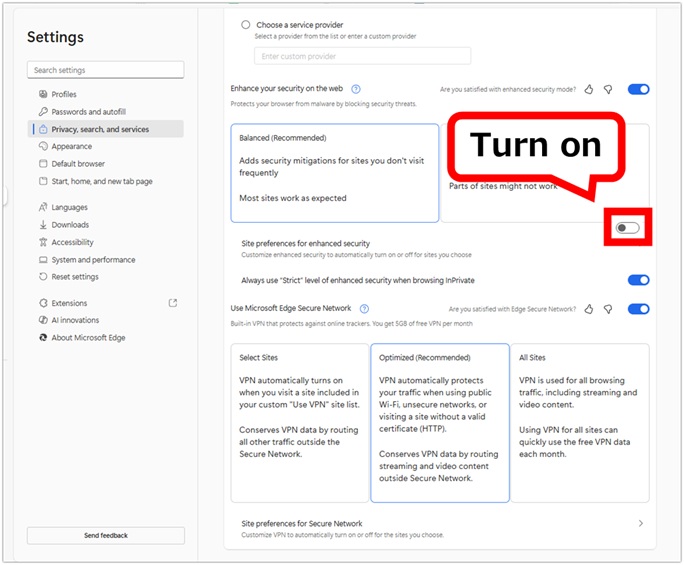
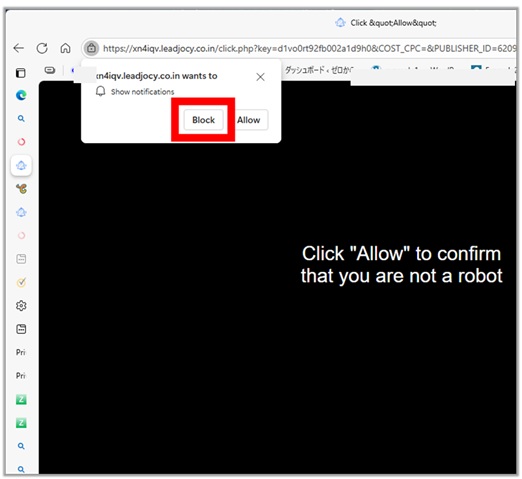
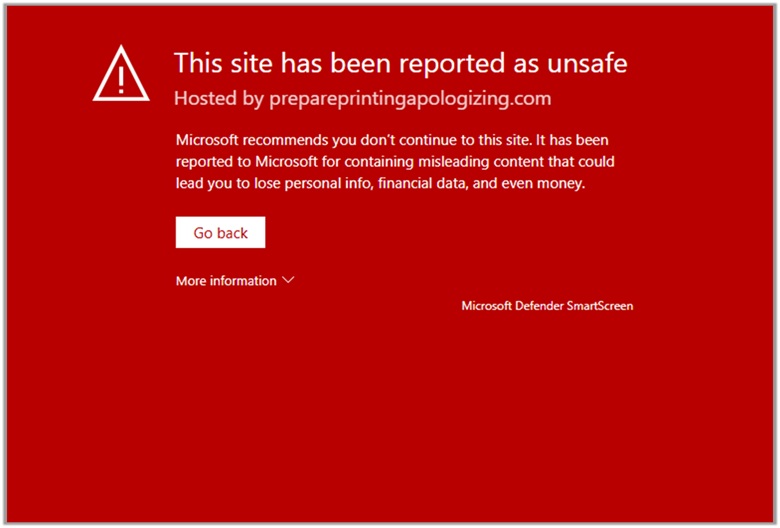
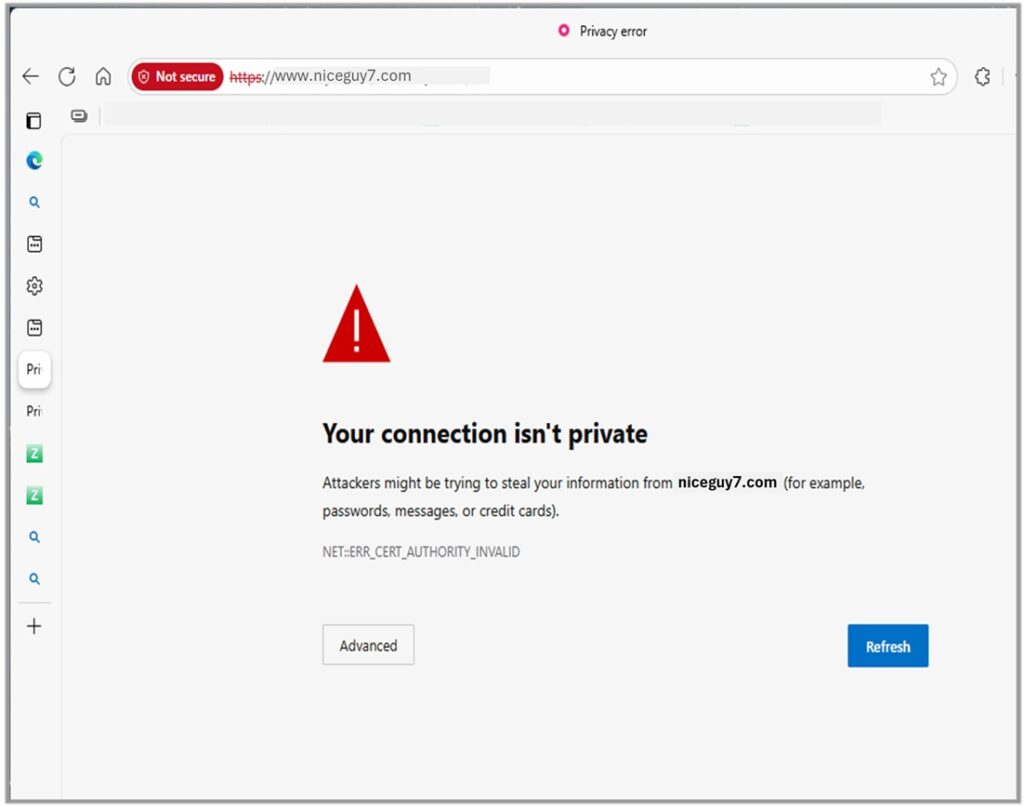
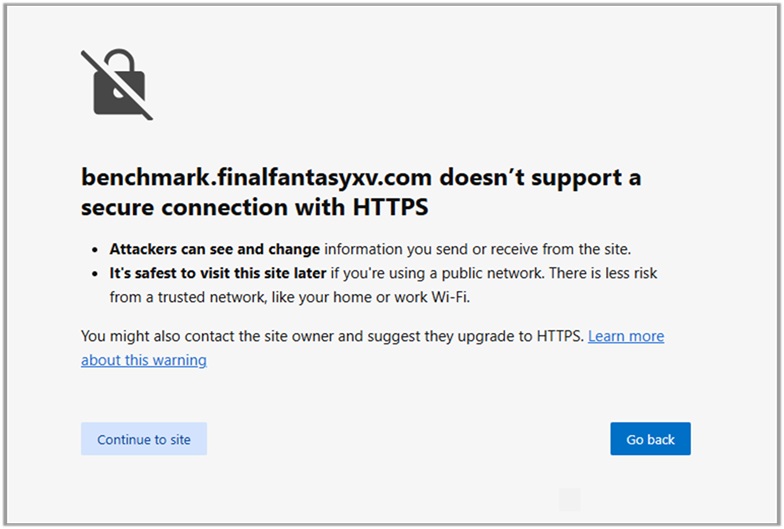
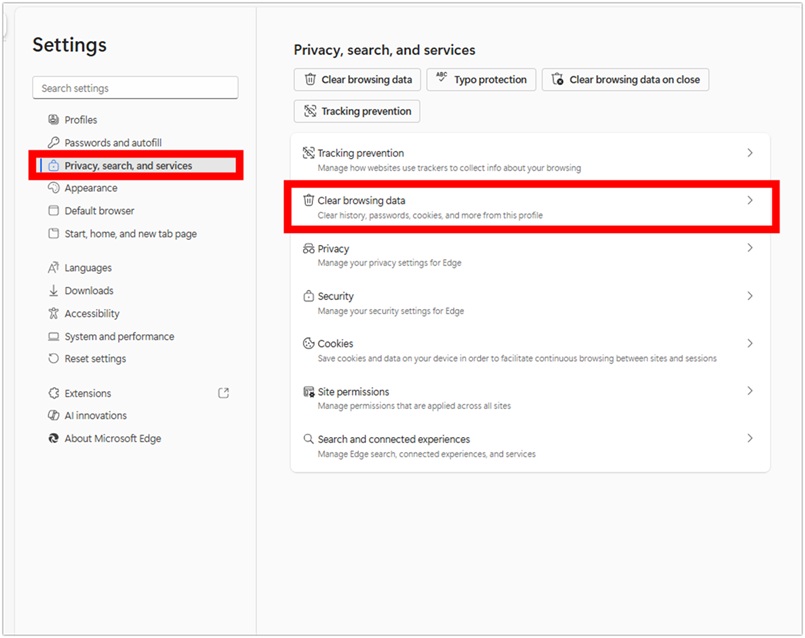
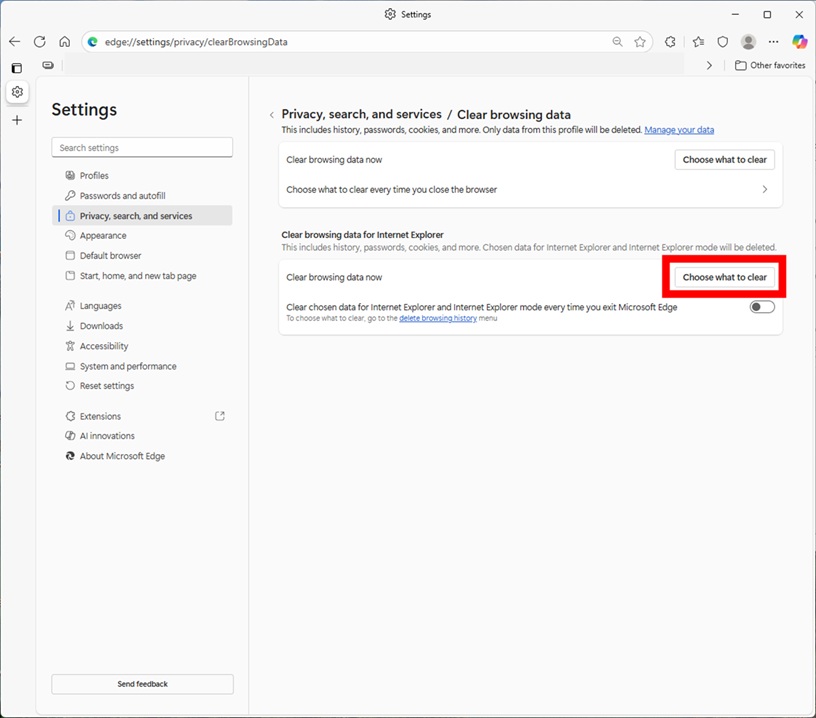
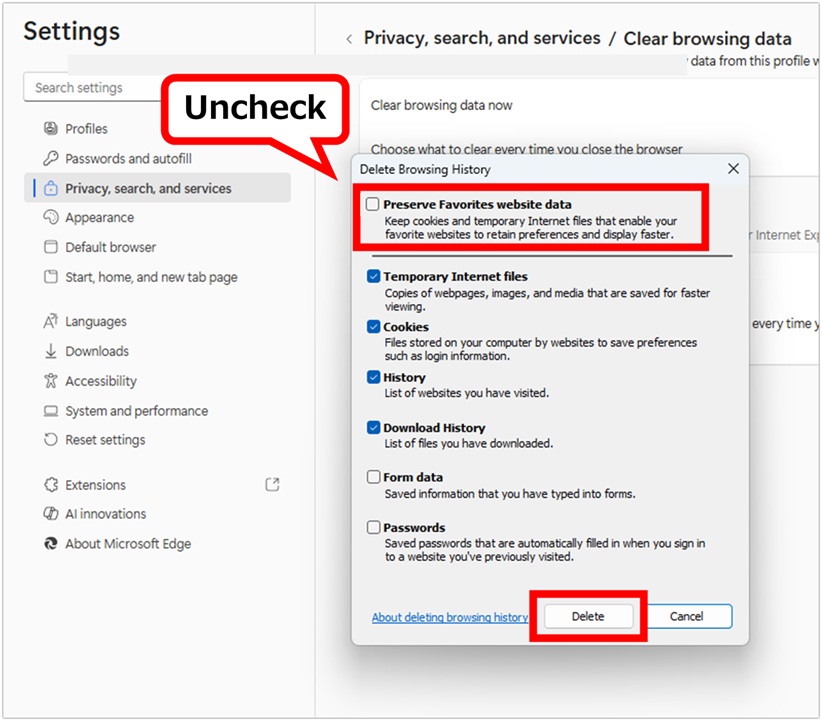
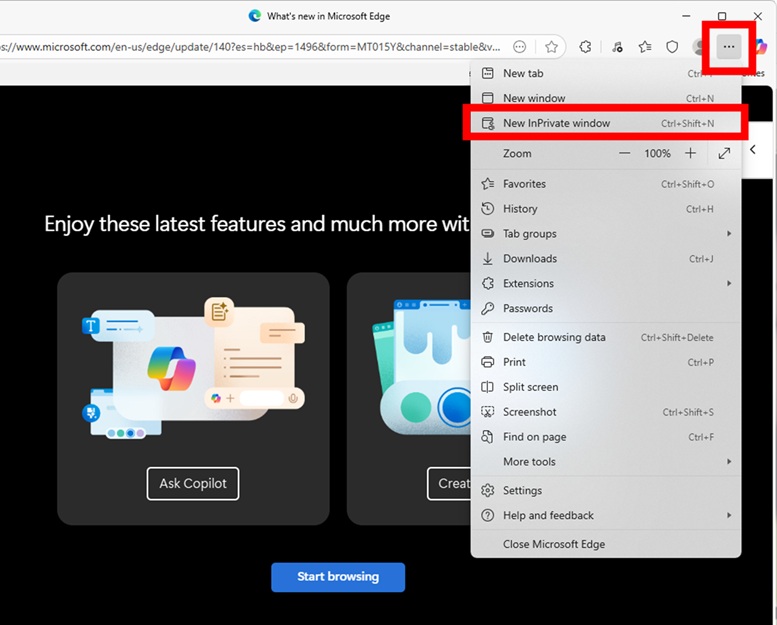
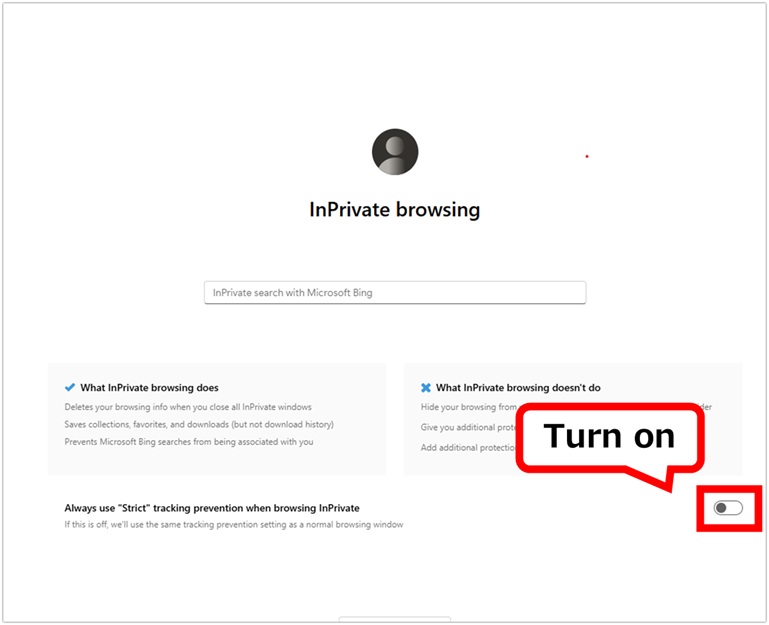
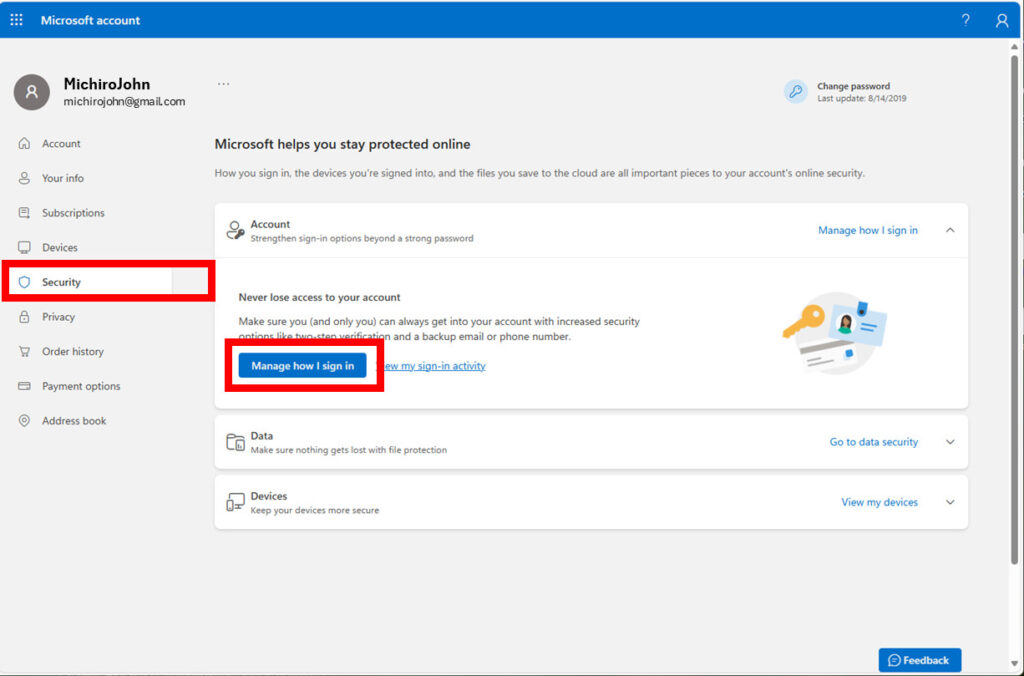
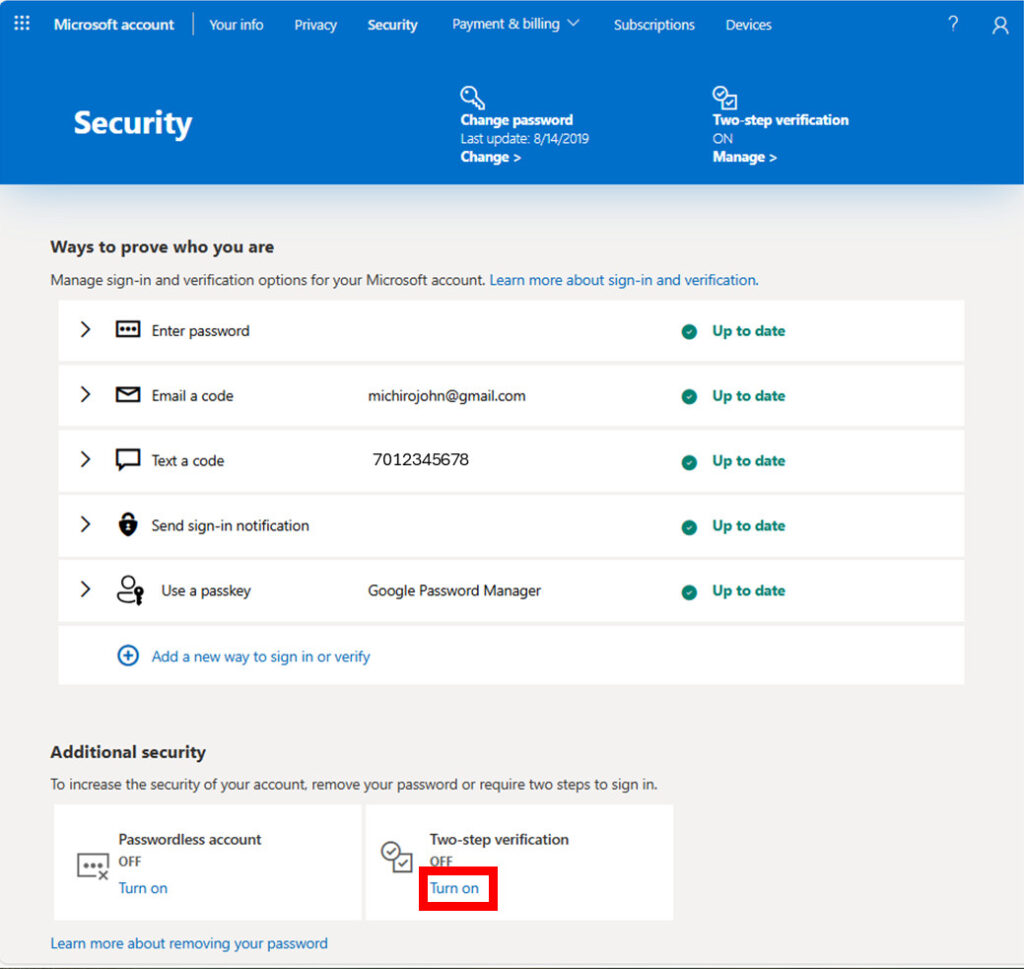
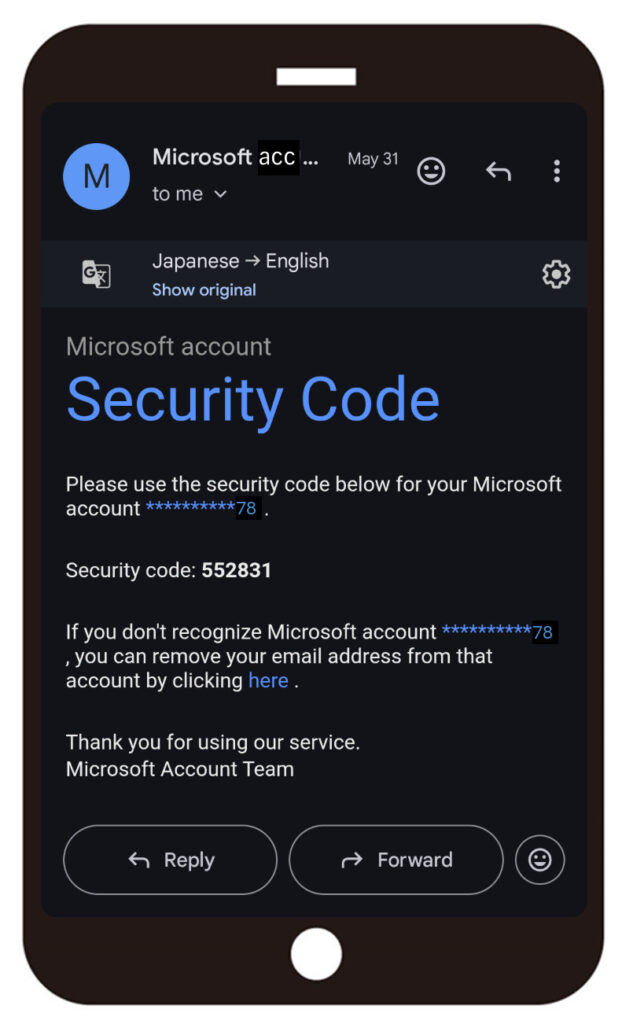
Leave a comment(コメントを残す)