Income and Expenditure in May 2025
| carryover money | 53,746 yen▼ | details__ |
| internet charges (mon) | 1,100 yen▼ | 44,000 yen▼ |
| domain acquisition fee | 0 yen_ | 1 yen▼ |
| domain renewal fee (1yr) | 0 yen_ | 5,800 yen▼ |
| buy plugin | 0 yen_ | |
| buy software | 0 yen_ | |
| affiliate income | 0 yen_ | |
| surveyance costs | 0 yen_ | 5,045 yen▼ |
| total | 54,846 yen▼ | 54,846 yen▼ |
No particular changes.
Next is the number of viewers.
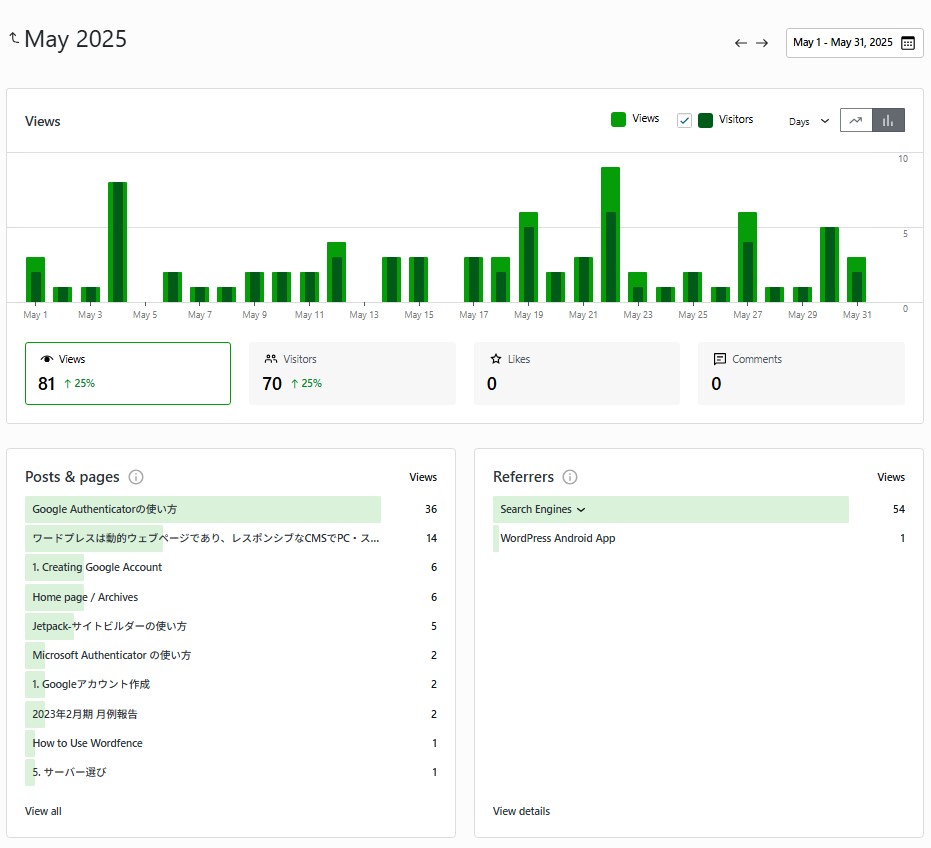
The number of visitors is over 70 !
I did it.
I have to think about the monetization positively.
Next is the number by country.
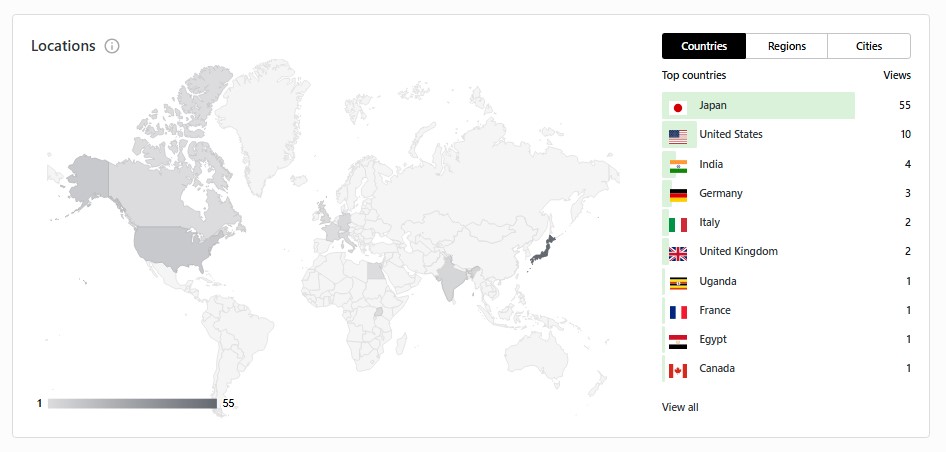
Nice to meet you from India, Italy and Egypt.
I’m MichiroJohn.
Wow, I can get an access from India the IT-advanced country ❤
I’m creating this site with an attitude of ” non-violence and disobedience “.
—— What?!
↑ We have to add some blur like this in Japan (^^;.
The Battle with May Blues
By some reasons, this illness exists in Japan. It is that people are depressed by group pressure.
It is said a unique Japanese illness, where exists strong pressure to conform to others. When I was young, I experienced of being treated by adults who said a strange thing ( I wanted to be a writer, but the adults would have forced me to go to the university of Education by some reason ), so I only can sympathize them. It is like the corruptions of society are always attacking the youth. I can understand the reason why people will be depressed, in the environment where people cannot say what they want to say.
But it’s another reason why I got May Blues.
Because Automobile Weight Tax and Property Tax are required in the same month !
Ugh, it hurts…
Before these, I have to pay totally 200,000 yen by vehicle inspection, so my wallet is almost empty. The government should bill us in August after getting the bonus at least. Even the time I have to buy Win11 soon.
But I found it.
It was on sale for 25,900 yen when I saw it. It’s fantastic I can buy an outdated Win11 machine for 20,000 yen around. It’s better than to buy a used one.
It’s perfect for a stopgap machine before Snapdragon machines will be useful.
I bought it without hesitation.
Create the highest cost-performance Win11 machine
The GEEKOM Mini Air12 arrived a day after I ordered it. Wow. It was as fast as Amazon.
I soon went to buy other parts in the city. Where I went is Yodobashi Camera Umeda store. I’ve been going there since the Win3.1 period, where I can meet the professionals of the professionals. You can buy online, but I recommend you talking with the staff then choosing a good one. You will get the information you don’t know before.
After this, I built.
Ta-daah !
A strained setup that I placed a new machine in front of the old machine (^^;.
Moreover, my room is so small that the monitor arm is hung from the tabletop instead of standing up from the board (-_-). As the old machine is useful for watching TV and using Blu-ray disks, so I continue using. Made by SONY, the sound is good, and it has a multi-function, which is not broken. Nowadays such ones cost nearly 300,000 yen, but I could buy it for 130,000 yen. A story 15 years ago.
I bought it just for the stopgap, but it is still in active.
Good things are good no matter how many years passed.
In the hand, the new machine is a dream Asian collaboration (^^;. The main body is GEEKOM (Taiwan), the monitor is LG Electronics (Korea), and the keyboard & mouse are ELECOM (Osaka). I was planning to use PD charging, but the monitor didn’t work, so I had to use the power source. It’s not work like a mobile monitor.
Anyway, the total cost is…
| PC environment | Intel N100, RAM16GB | 25,900 yen |
| Monitor | 24inch with speaker | 29,900 yen |
| Keyboard, Mouse | USB wireless | 3,630 yen |
| Monitor arm | metal | 4,520 yen |
| Total | 63,950 yen |
Ohohohooo ♬
I can buy a Win11pro machine at a very low price, as like Chinese PC.
Run GEEKOM’s Mini PC
It’s no problem to use Win11 because I’ve already been using at work. I’m using Windows from Win3.1, so I will be able to run the almost self-built PC, too. It is much harder to run the past Windows system. Now it’s just a matter of plugging it into an outlet. We never trouble with the incompatibility.
I don’t want any corporate partnerships, so I will review this machine without any considerations.
First, turn on the power.
Oh, Win11 pro is started up. I have to link with Microsoft account. I cannot use 101/102 keyboard so that I don’t know where @ symbol is. But I’ve already researched the way in the net, that’s not my problem. Press ![]() +2, then success to link.
+2, then success to link.
Oh, I can use my Win10 settings with this link. That’s great.
The system was easily migrated.
After this, I did the security settings and others, but one thing I was disappointed is that even though I selected Japanese language, the Japanese keyboard was not selected. I hurried to look up how to change the keyboard layout.
What’s even more disappointed is that after I changed the BIOS settings, suddenly this PC turned off. I pressed the power button, but it didn’t restart at all. But after I unplugged it then plugged it back in, it started working again. Seems like a BIOS bug.
Oh, I remember the days of Win95 around, the recovery from incompatibility —— first unplug the power source, check the connections of the peripherals, then turn on the power, from the PC itself to the peripherals, one by one —— but now we could say good-bye to this process after USB was invented.
In the past, it was almost a miracle that all machines worked well (^^;.
Win11 Speed Check
How much faster is Win11 compared to Win10 ? —— I’ll do it by myself (^^;.
There are a lot of articles claiming to improve the speed, but there were less how much it is actually. I’m very curious.
| Windows10 | Windows11 | |
| Startup | 90 seconds | 17 seconds |
| Microsoft Office | 4 seconds | 2 seconds |
| GIMP ver3.02 | 50 seconds | 9 seconds |
Whatta fast…
It’s especially noticeable when running heavy applications like GIMP.
Microsoft Office is now much faster than before because the programs are loaded at startup, but it’s faster the more. By the way, the startup times for these apps are measured when no other apps are running. If there are many apps running or large files will be opened, the time would be slower than this.
The startup seems like taking away my precious tea time (^^;.
Play the Game with Intel N100
Intel N100 is a power-saving model that is suitable for light works, but not for gaming.
But I dare to play the 3D game (^^;.
What will happen ?!
Before that, upgrade my Wi-Fi environment.
A-ha. The speed increased for ten times !
The speed of 2.4GHz Wi-Fi was about 50Mbps on average.
It must show the pure machine performance, regardless of connection speed.
I chose this game for the test.
It’s famous for Japanese as is notoriously heavy.
Challenge the limit !!

Maybe it can be played, but the result was worst, “Insufficient” (-_-;.
Anyway, this site is not secure and the app seems to use DirectX ( it is said to have vulnerability… ), so I decided to do a clean install for safety. As .dll files remained even when using “System Restore”, so the clean install is much safer.
But suddenly Win11 turned off when it rebooted the system. It never restarted again !
However, I immediately unplugged and plugged the power source, it restarted normally. And subsequent restarts were also fine.
A bit peculiar machine is (^^;.
But it might be able to fascinate the old Win users.
End
If you feel this article “Like!”, click the ads below ⇩⇩
Your click makes my affiliate income. It motivates me (^^;.
If you give a tip ——

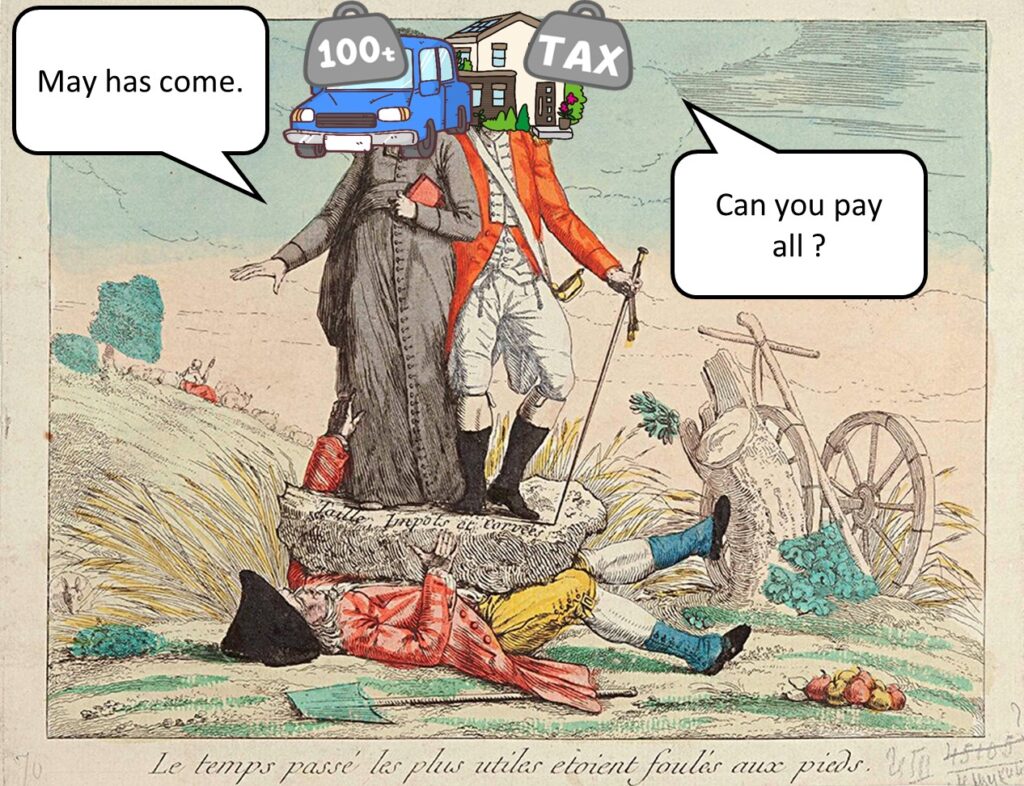


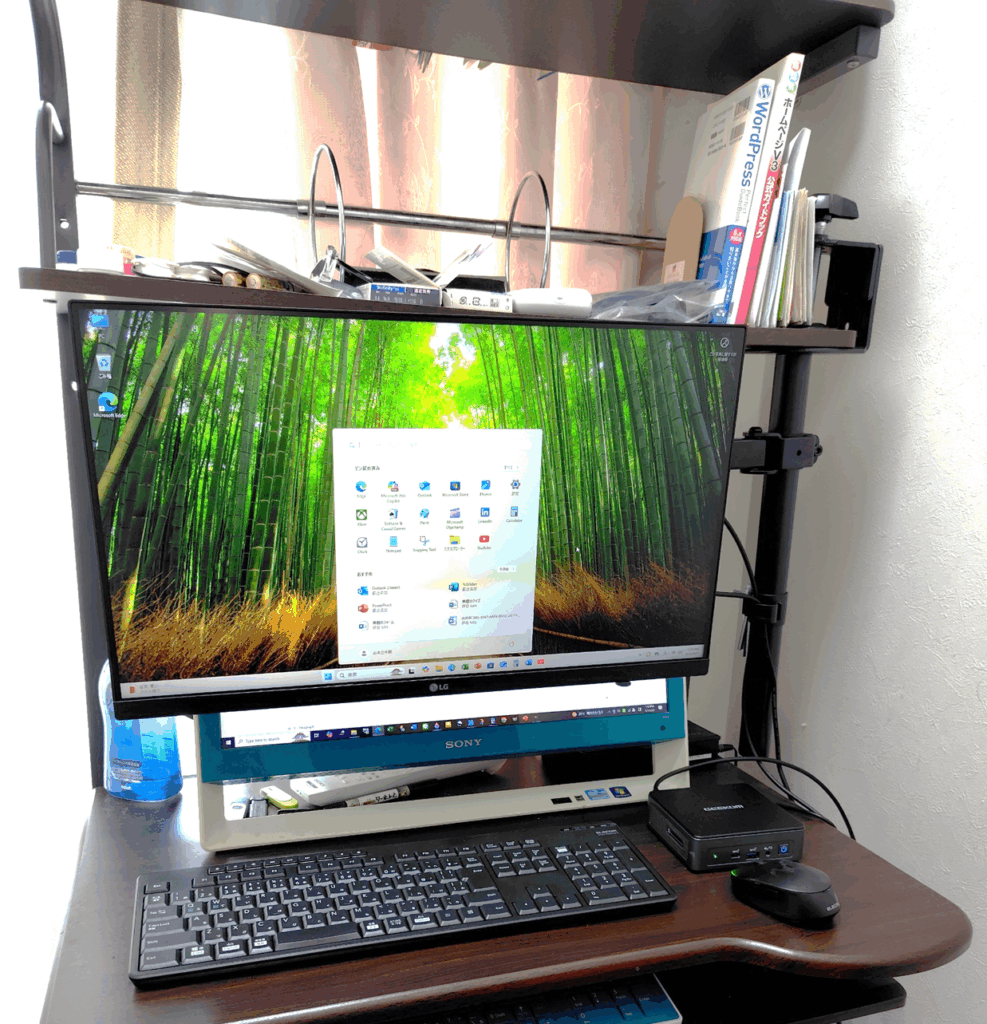

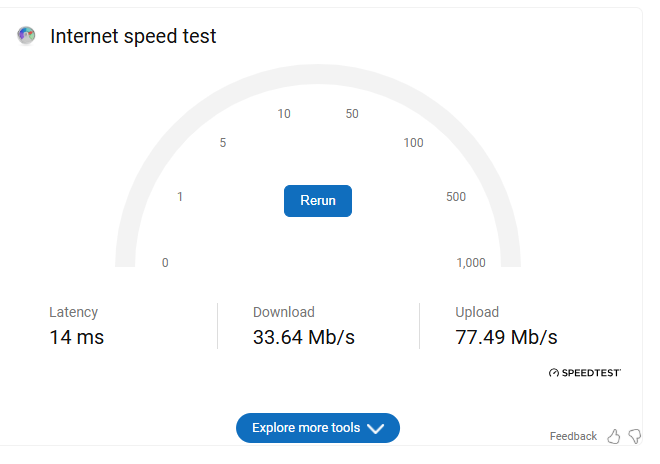
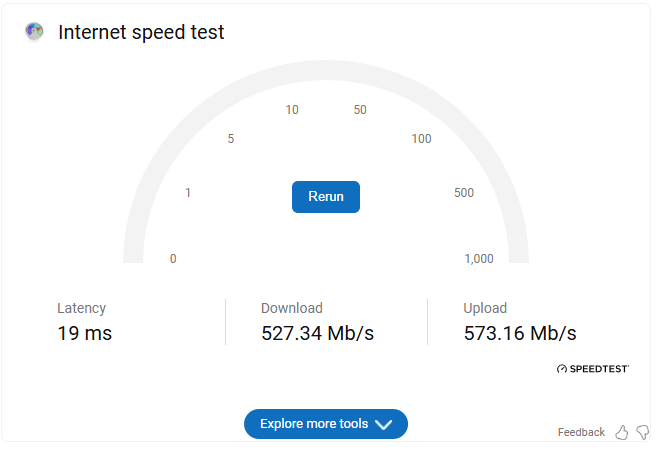
Leave a comment(コメントを残す)