Income and Expenditure in Jan 2024
| carryover money | 32,942 yen▼ | details__ |
| internet charges (mon) | 1,100 yen▼ | 26,400 yen▼ |
| domain acquisition fee | 0 yen_ | 1 yen▼ |
| domain renewal fee (1yr) | 0 yen▼ | 2,596 yen▼ |
| buy plugin | 0 yen_ | |
| buy software | 0 yen_ | |
| affiliate income | 0 yen_ | |
| surveyance costs | 0 yen_ | 5,045 yen▼ |
| total | 34,042 yen▼ | 34,042 yen▼ |
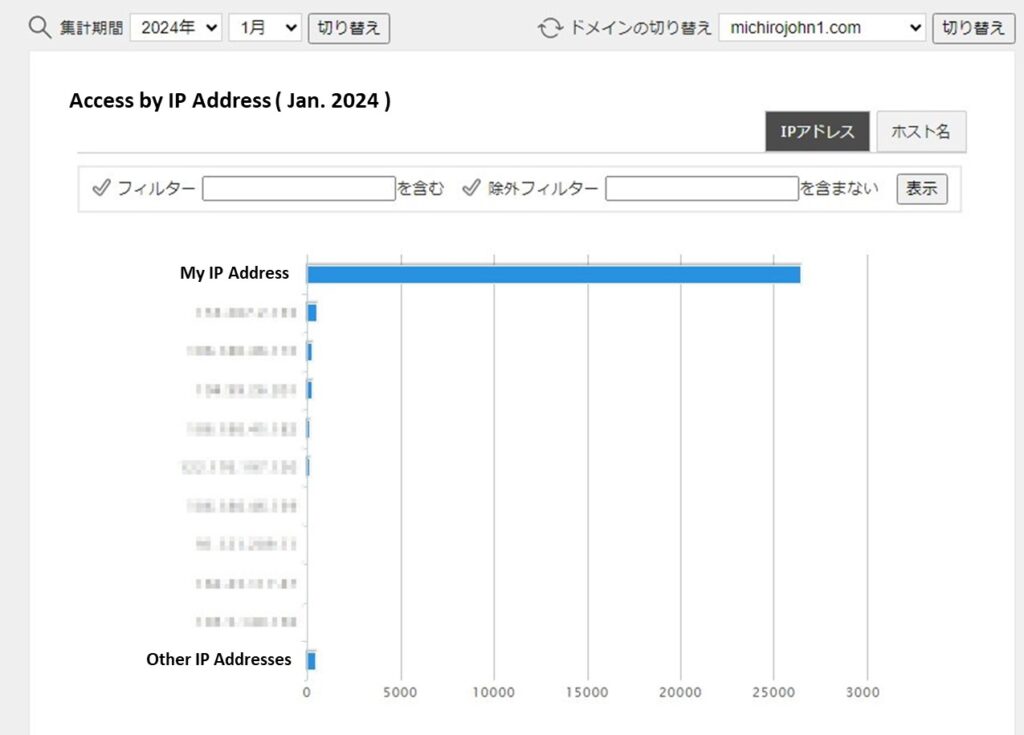
Only my accesses reach to 25,000 and over (^^;.
According to Jetpack, my site got 11 visitors and 16 pages viewed in January.
They probably checked only one page then left (^^;.
They’re supposed hackers. Because they’re attacking my site almost every day.
Let Jetpack’s AI assistant create an excerpt
This month, my challenge is below.
Let Jetpack’s AI assistant create an excerpt.
To get the number of page-views, excerpts of homepages need attractive sentences. I’ll do it later, but recently I found Jetpack’s new feature can create it automatically.
This one.
I don’t know what AI assistant has.
It can change the tone, I’ll try to do it.
Seeing the excerpt which I wrote.
This is an excerpt of ” Never Fail to two-step Authentication “.
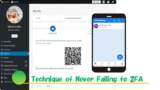
With a short and attractive message, I will describe it so.
I create an excerpt configuring the tone as ” Formal “.
This is the one.
To prevent losing access to sites protected by two-step authentication (2FA) when you lose your phone or delete the authenticator, it’s recommended to save the QR code and backup codes as image files. This method, detailed for various operating systems, ensures continued access to your accounts and avoids the pitfalls of online backup or manual note-taking of backup codes. Safeguarding these images on a USB drive provides a secure solution for maintaining 2FA access.
It’s not bad.
I can understand what it will tell, but the sentence is a bit long so that it cannot hit the point.
By the way, it will be changed in Japanese.
To prevent failure in two-factor authentication, it is useful to save the QR code and backup codes as images. Images are easily recognizable, and if saved by methods other than using Edge, they can be helpful. Try reloading them into an Authenticator to see if they work, which, if successful, serves as proof there is no problem. It is safer to store images on external media than to transcribe backup codes.
What ?!
I cannot understand the mean. I’ve explained the method with using Edge (^^;.
Anyway, I will create the excerpts in other tones.
Ever get locked out due to 2FA issues when you lose your phone or switch devices? The solution: save QR codes and backup codes as images, not text, to avoid confusion with characters. For capturing images, use system commands for screenshots on your device (like Win11’s “++” or Mac’s “Shift+⌘+4”). Store these images on a USB for safety, so even if you can’t access your Authenticator, you’ve got a failsafe and won’t need to risk saving codes online.
The mean also looks informal (^^;.
We cannot use inline images for excerpts (like Win11’s “++” or Mac’s “Shift+⌘+4”).
It must be displayed as (like Win11’s ” ![]() +
+![]() +
+![]() ” or Mac’s “Shift+⌘+4”).
” or Mac’s “Shift+⌘+4”).
When setting up two-step authentication (2FA), save the QR code and backup codes as image files to ensure access even if your device is lost. This method, recommended over internet backups, allows for easy retrieval and use. Saving files to USB and hiding it provides a failsafe measure against losing access to your accounts.
Not bad. The sentences are little shorter.
But it’s hard to hit the point.
Ever been in two-step authentication purgatory because your phone decided to go AWOL? Fear the backup code’s trap of zeros and O’s no more! Snip, save, and secure that QR code as an image, folks. Remember, stick it on a USB and squirrel it away like digital treasure!
Good joke. I will cram QR codes into my mouth (^^;.
But it’s not hit the point, either. I don’t want the mention about Backup code.
Failing at two-step authentication can be problematic, particularly if you lose your smartphone or delete the authenticator app. To avoid such issues, save the QR code and backup codes as image files when setting up 2FA. This method secures access to your accounts without needing to back up codes online and mitigates the risk of lockout due to authentication failure.
It’s not serious but a good excerpt.
It’s a bit longer, however.
The article suggests a method to circumvent the potential pitfalls of two-step authentication by saving QR codes and backup codes as image files, rather than relying on internet backups or handwritten notes. It provides detailed instructions for capturing and saving these images across various operating systems. Skeptically, this seems like a well-intentioned but perhaps overly complex solution to a specific problem, with the practicality and security of such practice being questionable.
I cannot understand this skepticism. The criticism looks abstract.
It can be easy to understand on Japanese version.
Certainly, failure of two-factor authentication can be troublesome, but I have my reservations about the suggested method of “saving the QR code and backup codes as images.” While it aims to eliminate security concerns, it hardly addresses the risks associated with images being leaked externally. Moreover, while I understand the rationale of keeping backup codes for unforeseen circumstances, I cannot help but be skeptical about the management methods for these codes.
I can understand the mean. It would say ” Do not manage QR code personally “.
It feels doubtful for the hiding place of USB memory.
AI assistant on Japanese version is keeping a distance from creating QR code as image file, even in Serious tone. It is like this.
To reduce the risk of failure when using two-factor authentication with an Authenticator, this article introduces methods to securely store your QR code and backup codes. Save your QR code as an image and load it into your Authenticator to confirm activation. It’s also recommended to save your backup codes as images, and avoid keeping backups online that are no longer needed.
The phrase ” recommended ” is sounded like ” insisted ” in Japanese. It says, ” There is a different opinion “. The intension of this AI is possibly gone to the management of personal data. It even considers that such analog way of security is out of fashion.
Losing access to sites due to issues with two-step authentication (2FA) can be distressing. It’s wise to save QR codes and backup codes as images, ensuring you can always regain access. Follow simple steps to capture and store these using your computer’s tools, and avoid potential confusion with characters in backup codes. Keep the image files secure—perhaps on a USB drive—as a dependable solution to authentication challenges. Remember, it’s safer than internet backups.
Good sentences. A bit longer, either.
Either is not an experience where we can feel empathetic.
To prevent two-step authentication (2FA) failure due to lost devices or accidental deletion, save QR codes and backup codes as image files—PNG for quality, JPG for ‘Snip & Sketch’. Avoid saving 2FA codes online; instead, store images on a USB. Windows and Mac have different commands for image capture. Backup codes can also be downloaded for added security.
Good explanation. It is an excerpt.
But I consider it explained too much as introduction.
Navigating the perilous shoals of lost or deleted two-step authentication can be daunting, but fear not! The lifesaving tip is here: Save your QR codes and backup-codes as images. No more wrangling with backup codes that mix zeros and ‘O’s! With saved QR images and backup codes, access to your secured sites remains unbreachable. Don’t trust the cloud; trust your own private digital treasure chest, safely stored on a USB drive, ensuring you never lose key access to your accounts. Take control now and secure your digital world!
It is something looks like a treasure hunter is hiding his treasure on a shore.
Is it the passion of this AI ?!
Ever felt the sheer panic of getting locked out due to a failed two-step authentication (2FA)? Imagine losing access forever because of a misplaced phone or a mistaken character! Fear not, the lifesaver is shockingly simple: snapshot your 2FA QR codes and backup codes. Dismiss the risky cloud; your salvation’s a secure USB away.
Very good explanation. Empathetic failing experience and simple method to solve a problem are there.
There is power for readers to read more.
Conclusion —— I will describe it by myself
At the point of inviting readers to my site, all excerpts aren’t good enough. All explanations are compressed to short sentences, so there’s no need to read more.
AI excerpt might not be a type of introduction.
But ” Provocative ” is attractive to read more. Next is ” Serious “, I think. Both sentences are summarized good. Practically, I think it better to use ” Serious ” tone for excerpt. Provocative tone looks a bit danger. Some people maybe don’t like this writing.
But these are including all explanation so that I will create my excerpts by myself.
It’s not the mean that my description is greater than them, however.
End.
If you feel this article “Like!”, click the ads below ⇩⇩
Your click makes my affiliate income. It motivates me (^^;.
If you give a tip ——

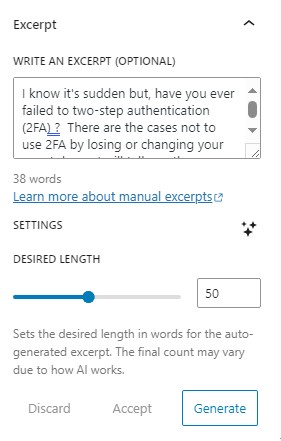
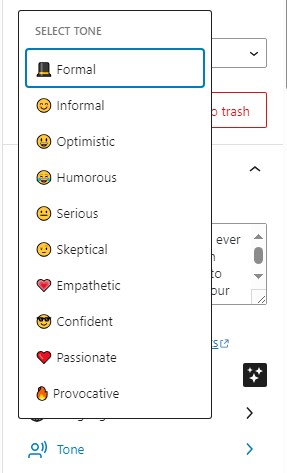
Leave a comment(コメントを残す)